| View unanswered posts | View active topics |
It is currently Fri May 15, 2020 9:32 am |
|
All times are UTC - 5 hours |
| Page 3 of 4 |
[ 47 posts ] | Go to page Previous 1, 2, 3, 4 Next |
RPG Maker Help Here!
| Author | Message | |||||||||||||||||||||||||||
|---|---|---|---|---|---|---|---|---|---|---|---|---|---|---|---|---|---|---|---|---|---|---|---|---|---|---|---|---|
|
Joined: Tue Aug 12, 2008 4:08 pm Posts: 138 Location: In your pants Gender: Male Currently Playing: With your girlfriend |
Well put Rey! I'm sorry if I did not make that clear before otter! _________________  |
|||||||||||||||||||||||||||
| Tue Sep 09, 2008 4:44 pm |
|
|||||||||||||||||||||||||||
|
Joined: Tue Sep 02, 2008 10:07 pm Posts: 2505 Location: Treehouse. Gender: Male |
I'm just good at this stuff. (or maybe it's RMXP.org... nope, I'm just good. Also I'm not trying to advertise...) _________________ Member of the Super Awesome Force ( --------------------------------------------------------- YouTube Video:
---------------------------------    |
|||||||||||||||||||||||||||
| Tue Sep 09, 2008 6:13 pm |
|
|||||||||||||||||||||||||||
|
Joined: Mon Aug 11, 2008 12:19 pm Posts: 2682 |
Hm.. long time I no longer use rpg maker, how do you make a once in a game event? like a treasure chest or a man giving you an item only once. Or like you want to put various of the same events, but just so when you walk into one of them, all of the others desactivate and just one works. Like walking on a 2 tile road and you want to put an event, you can't just out it on one square since the player might miss it. ANd then if he goes back, he might have the event again because he touched the other side. ANd just incase in here it doesn't come, erase events forever when it passes, so when you comeback from a dungeon, you don't need to do the same event but instead, a new event (like make an event work till one goes out or you kill a boss). Hope you understood that, I always forget things.
_________________  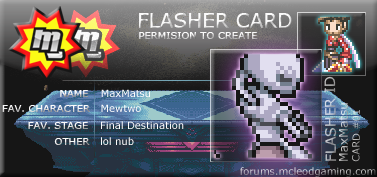  |
|||||||||||||||||||||||||||
| Mon Jan 05, 2009 1:49 am |
|
|||||||||||||||||||||||||||
|
Joined: Tue Sep 02, 2008 10:07 pm Posts: 2505 Location: Treehouse. Gender: Male |
1-time only events?
Piece of cake. Make sure the rightmost/final event page for the event has nothing to it, is set invisible, "Above Characters," and either on Hero Touch or Press Button, and that it has a prerequisite (like, "Switch 'Defeat Four' is ON") that was set up before. I think I outlined a treasure chest event somewhere before, but if Self-Switches aren't your thing (either you don't have them (RPG Makers 2003 and older) or it's for something that's wider than 1 unavoidable space, like the 2-tile wide road you mentioned), use normal Switches... or Variables Oh wait, I remember now. I outlined a chest event in a PM. Want me to post a copy, or do you think you got it ( Anythin' else _________________ Member of the Super Awesome Force ( --------------------------------------------------------- YouTube Video:
---------------------------------    |
|||||||||||||||||||||||||||
| Mon Jan 05, 2009 5:48 pm |
|
|||||||||||||||||||||||||||
|
Joined: Mon Aug 11, 2008 12:19 pm Posts: 2682 |
and huh? I already tried what you said, but it doesn't work, when I teleport back, I get the event again. Preconditions, the first one is on. Just on, no name... transparent, touched by hero, above hero. What am I missing _________________  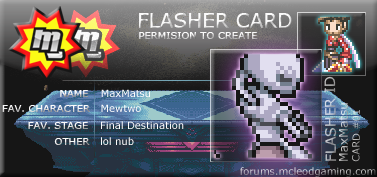  |
|||||||||||||||||||||||||||
| Mon Jan 05, 2009 6:09 pm |
|
|||||||||||||||||||||||||||
|
Joined: Tue Sep 02, 2008 10:07 pm Posts: 2505 Location: Treehouse. Gender: Male |
When you teleport... back? Did it ever stop working while you were on the same map? Also, your words are cryptic--you know the blank event is the same event as the one-time-only one, but at the last Page, right? (RPGM2003) Treasure Chest {Page 1} [Faces Down (RTP chests)] [Fixed Direction] [No animation necessary] <>Move Event : this event, Play SoundEf, Cancel FixDirection, Face Rgt <>Wait : 0.2 sec <>Move Event : this event, Face Up <>Wait : 0.2 sec <>Move Event : this event, Face Left, FixDirection <>Play SoundEfc: ___ <>Message: _______ <>Add Gold/Item... <>Switch ___ ON {Page 2} [Faces Left (RTP chests)] [Fixed Direction] [No animation necessary] --condition: Switch ___ - ON-- _________________ Member of the Super Awesome Force ( --------------------------------------------------------- YouTube Video:
---------------------------------    |
|||||||||||||||||||||||||||
| Mon Jan 05, 2009 6:34 pm |
|
|||||||||||||||||||||||||||
|
Joined: Mon Aug 11, 2008 12:19 pm Posts: 2682 |
thanks, and yeah, I know and it does stop if you don't teleport _________________  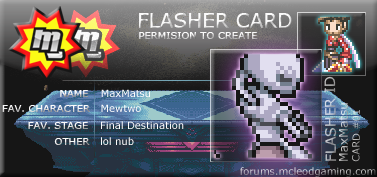  |
|||||||||||||||||||||||||||
| Mon Jan 05, 2009 6:59 pm |
|
|||||||||||||||||||||||||||
|
Joined: Tue Sep 02, 2008 10:07 pm Posts: 2505 Location: Treehouse. Gender: Male |
Then ur not doin it rite That only happens if A) You teleport the event away from walkable space and set it to move into invisibility or B) You hit the "Erase Event" button in event commands. Did one of those sound familiar, perhaps?? Because with my said method it's fail-proof... unless, of course, you turned the damn switch back off _________________ Member of the Super Awesome Force ( --------------------------------------------------------- YouTube Video:
---------------------------------    |
|||||||||||||||||||||||||||
| Mon Jan 05, 2009 7:05 pm |
|
|||||||||||||||||||||||||||
|
Joined: Mon Aug 11, 2008 12:19 pm Posts: 2682 |
I did that before, but I mean like you do the event (get item event), enter a house, come back from the house, the event is back on. _________________  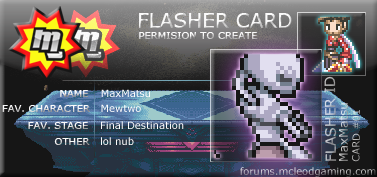  |
|||||||||||||||||||||||||||
| Mon Jan 05, 2009 7:13 pm |
|
|||||||||||||||||||||||||||
|
Joined: Tue Sep 02, 2008 10:07 pm Posts: 2505 Location: Treehouse. Gender: Male |
I know what you're saying, I know the phenomenon. But are you currently using the method I posted _________________ Member of the Super Awesome Force ( --------------------------------------------------------- YouTube Video:
---------------------------------    |
|||||||||||||||||||||||||||
| Mon Jan 05, 2009 7:21 pm |
|
|||||||||||||||||||||||||||
|
Joined: Mon Aug 11, 2008 12:19 pm Posts: 2682 |
the treasure? if its the other one, yes. _________________  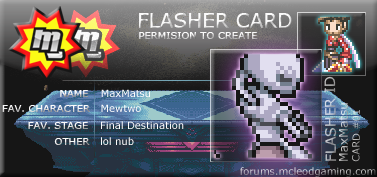  |
|||||||||||||||||||||||||||
| Mon Jan 05, 2009 8:27 pm |
|
|||||||||||||||||||||||||||
|
Joined: Mon Sep 29, 2008 9:09 am Posts: 697 Location: Southeast Region: Eutopia |
How do i install the blizzard ABS?
|
|||||||||||||||||||||||||||
| Thu Jan 15, 2009 8:42 pm |
|
|||||||||||||||||||||||||||
|
Joined: Tue Sep 02, 2008 10:07 pm Posts: 2505 Location: Treehouse. Gender: Male |
To "install" a script, copy all the bits of the script page and paste them into a new page underneath the "Main" page. I tried an ABS once, and it had multiple pages. If there's a demo with it, you can quickly copy the pages and paste them exactly as they have them in the demo, then copy the items of the game folder (usually pictures and charactersets, and once there was even a new folder entitled "Gradients") into your game's folder. Then, read the directions, and edit as they'd have you edit. Did that help _________________ Member of the Super Awesome Force ( --------------------------------------------------------- YouTube Video:
---------------------------------    |
|||||||||||||||||||||||||||
| Thu Jan 15, 2009 8:49 pm |
|
|||||||||||||||||||||||||||
|
Joined: Mon Sep 29, 2008 9:09 am Posts: 697 Location: Southeast Region: Eutopia |
Omg it works! Thankyou!
This + kaze's epic zelda sprites = win Edit: its not working... |
|||||||||||||||||||||||||||
| Thu Jan 15, 2009 10:26 pm |
|
|||||||||||||||||||||||||||
|
Joined: Tue Sep 02, 2008 10:07 pm Posts: 2505 Location: Treehouse. Gender: Male |
Contrad much? What went screwy? Do you have all the necessary components? _________________ Member of the Super Awesome Force ( --------------------------------------------------------- YouTube Video:
---------------------------------    |
|||||||||||||||||||||||||||
| Fri Jan 16, 2009 2:46 pm |
|
|||||||||||||||||||||||||||
| Page 3 of 4 |
[ 47 posts ] | Go to page Previous 1, 2, 3, 4 Next |
|
All times are UTC - 5 hours |
Who is online |
Users browsing this forum: No registered users and 1 guest |
| You cannot post new topics in this forum You cannot reply to topics in this forum You cannot edit your posts in this forum You cannot delete your posts in this forum You cannot post attachments in this forum |


