| View unanswered posts | View active topics |
It is currently Fri May 15, 2020 6:28 pm |
|
All times are UTC - 5 hours |
| Page 16 of 28 |
[ 409 posts ] | Go to page Previous 1 ... 13, 14, 15, 16, 17, 18, 19 ... 28 Next |
Gamemaker help! (Now with FAQ)
| Author | Message | ||||||||||||||||||||||||||||||||||||
|---|---|---|---|---|---|---|---|---|---|---|---|---|---|---|---|---|---|---|---|---|---|---|---|---|---|---|---|---|---|---|---|---|---|---|---|---|---|
|
SSF2 Developer  Joined: Mon Aug 11, 2008 6:41 am Posts: 982 Location: Lost in binary. Country: 
Gender: Anime Girl |
why are you drooling? _________________ Adopted by Spikeman & capcomflash. Old Quotes: show
|
||||||||||||||||||||||||||||||||||||
| Fri Oct 24, 2008 11:41 pm |
|
||||||||||||||||||||||||||||||||||||
|
Joined: Mon Aug 11, 2008 10:50 am Posts: 470 Location: not here!!!!!! Location: i alredy told u Location: quit asking!!! Location: glitchy thing! |
DT, is that the goomba one? because, well, i basically just copied that code over to my engine. and yes, i know that's cheating and all, but i'm desperate.
oh, and thanks for the speed thing. but i still wanna know what the origin is, and how to change it. |
||||||||||||||||||||||||||||||||||||
| Sat Oct 25, 2008 10:05 am |
|
||||||||||||||||||||||||||||||||||||
|
SSF2 Developer  Joined: Mon Aug 11, 2008 6:41 am Posts: 982 Location: Lost in binary. Country: 
Gender: Anime Girl |
mine is the goomba one, it is on the first or second page _________________ Adopted by Spikeman & capcomflash. Old Quotes: show
|
||||||||||||||||||||||||||||||||||||
| Sat Oct 25, 2008 10:19 am |
|
||||||||||||||||||||||||||||||||||||
|
Joined: Mon Aug 11, 2008 10:50 am Posts: 470 Location: not here!!!!!! Location: i alredy told u Location: quit asking!!! Location: glitchy thing! |
kk, then i'll download DT's now i guess... EDIT: it's just too confusing for me... i'm gonna start with a zelda-style game and once i get used to the code i'll pick up on this again. thanks, though. |
||||||||||||||||||||||||||||||||||||
| Sat Oct 25, 2008 10:21 am |
|
||||||||||||||||||||||||||||||||||||
|
Legendary Ghost Joined: Mon Aug 04, 2008 7:44 am Posts: 1031 Location: Pennsylvania Country: 
Gender: Male |
You can change the origin in the sprite settings. You'll see the box with the preview of the sprite. There you can either click to choose the origin or type it in manually.
_________________ Place all complaints in the circular file. |
||||||||||||||||||||||||||||||||||||
| Sat Oct 25, 2008 12:09 pm |
|
||||||||||||||||||||||||||||||||||||
|
Joined: Mon Aug 11, 2008 10:50 am Posts: 470 Location: not here!!!!!! Location: i alredy told u Location: quit asking!!! Location: glitchy thing! |
thanks, but i already figured out how to walk normally in overworld, so i'm gonna start with pokemon. once again, thanks a lot. |
||||||||||||||||||||||||||||||||||||
| Sat Oct 25, 2008 12:24 pm |
|
||||||||||||||||||||||||||||||||||||
|
SSF2 Developer  Joined: Mon Aug 11, 2008 6:41 am Posts: 982 Location: Lost in binary. Country: 
Gender: Anime Girl |
no prob _________________ Adopted by Spikeman & capcomflash. Old Quotes: show
|
||||||||||||||||||||||||||||||||||||
| Sat Oct 25, 2008 1:17 pm |
|
||||||||||||||||||||||||||||||||||||
|
Joined: Tue Aug 12, 2008 4:01 pm Posts: 239 Location: GA Gender: Male |
cuase its awsome _________________ Live by the sword die by the sword...  Adopted by KonamiFlash, Guitar_Hero is my uncle mii and j-corp are my grandparents children:SmashKing08, maniacmario64, Glydekid, SolidKlonoa wife:ashante08 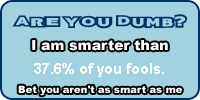 Intelligence Test |
||||||||||||||||||||||||||||||||||||
| Sat Oct 25, 2008 4:34 pm |
|
||||||||||||||||||||||||||||||||||||
|
SSF2 Developer  Joined: Mon Aug 11, 2008 6:41 am Posts: 982 Location: Lost in binary. Country: 
Gender: Anime Girl |
iknowrite? _________________ Adopted by Spikeman & capcomflash. Old Quotes: show
|
||||||||||||||||||||||||||||||||||||
| Sat Oct 25, 2008 5:29 pm |
|
||||||||||||||||||||||||||||||||||||
|
Joined: Mon Aug 11, 2008 6:40 am Posts: 1648 Location: ... Not America |
NVM.
Do you guys now how to make this. Let's say I want this guy to do an attack, but he has to press the buttons A+B, do you guys know if thats possible. |
||||||||||||||||||||||||||||||||||||
| Sun Oct 26, 2008 9:57 am |
|
||||||||||||||||||||||||||||||||||||
|
SSF2 Developer  Joined: Mon Aug 11, 2008 6:41 am Posts: 982 Location: Lost in binary. Country: 
Gender: Anime Girl |
that would be a DT question i could answer it, but it might confuse you Dt is better with the organization _________________ Adopted by Spikeman & capcomflash. Old Quotes: show
|
||||||||||||||||||||||||||||||||||||
| Sun Oct 26, 2008 12:07 pm |
|
||||||||||||||||||||||||||||||||||||
|
Legendary Ghost Joined: Mon Aug 04, 2008 7:44 am Posts: 1031 Location: Pennsylvania Country: 
Gender: Male |
1) Set a variable call it "press" or something inside a "Create" event. 2) Create these events: Press A Key Press B Key A Key Release B Key Release Step 3) In the "Press A" and "Press B" key event, add this: Set Variable: press to 1 relative 4) In the "A Key Release" and "B Key Release" event add this: Set Variable: press to -1 relative 5) In the Step Event add this: Check variable: step equal to 2 start block *add attack code here* Set Variable: press to 0 (not relative) end block A bit complicated, but that's what's required. _________________ Place all complaints in the circular file. |
||||||||||||||||||||||||||||||||||||
| Sun Oct 26, 2008 7:12 pm |
|
||||||||||||||||||||||||||||||||||||
|
Joined: Tue Aug 12, 2008 4:01 pm Posts: 239 Location: GA Gender: Male |
Might have been asked, but how do you make a character double jump??
_________________ Live by the sword die by the sword...  Adopted by KonamiFlash, Guitar_Hero is my uncle mii and j-corp are my grandparents children:SmashKing08, maniacmario64, Glydekid, SolidKlonoa wife:ashante08 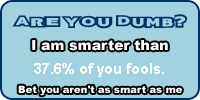 Intelligence Test |
||||||||||||||||||||||||||||||||||||
| Sun Oct 26, 2008 8:27 pm |
|
||||||||||||||||||||||||||||||||||||
|
Legendary Ghost Joined: Mon Aug 04, 2008 7:44 am Posts: 1031 Location: Pennsylvania Country: 
Gender: Male |
1) Make these events: Create Collision with Floor Up Key Press 2) In the Create Event put: Set Variable jump to 0 (not relative) 3) In the Collision with Floor Event put: Set Variable jump to 0 4) In the Up Key Press event put: Check Variable jump is less than 2 Start Block *jump code here* Set Variable Jump to 1 (relative) End Block _________________ Place all complaints in the circular file. |
||||||||||||||||||||||||||||||||||||
| Sun Oct 26, 2008 11:44 pm |
|
||||||||||||||||||||||||||||||||||||
|
Joined: Mon Aug 11, 2008 10:50 am Posts: 470 Location: not here!!!!!! Location: i alredy told u Location: quit asking!!! Location: glitchy thing! |
umm... i have 2 questions:
how do you create a variable? how come my solid character (overworld) won't stop when he hits another solid object, even if i set his speed to 0 in a collision event with it? |
||||||||||||||||||||||||||||||||||||
| Tue Oct 28, 2008 6:27 pm |
|
||||||||||||||||||||||||||||||||||||
| Page 16 of 28 |
[ 409 posts ] | Go to page Previous 1 ... 13, 14, 15, 16, 17, 18, 19 ... 28 Next |
|
All times are UTC - 5 hours |
Who is online |
Users browsing this forum: No registered users and 1 guest |
| You cannot post new topics in this forum You cannot reply to topics in this forum You cannot edit your posts in this forum You cannot delete your posts in this forum You cannot post attachments in this forum |





