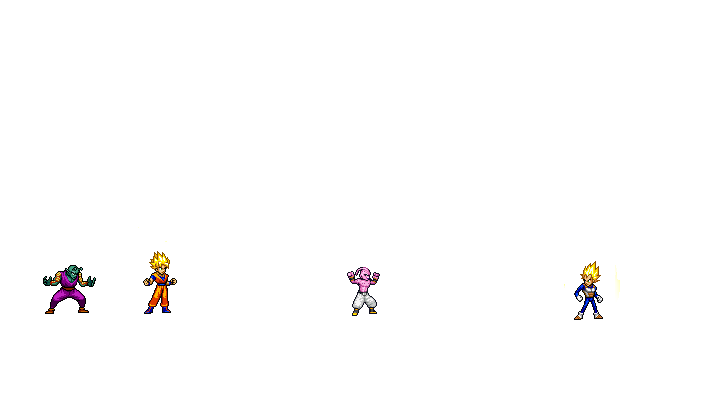| View unanswered posts | View active topics |
It is currently Thu May 14, 2020 5:28 pm |
|
All times are UTC - 5 hours |
ANIMATION HELP:
Moderator: Arel
| Page 14 of 15 |
[ 215 posts ] | Go to page Previous 1 ... 11, 12, 13, 14, 15 Next |
ANIMATION HELP:
| Author | Message | ||||||||||||||||||
|---|---|---|---|---|---|---|---|---|---|---|---|---|---|---|---|---|---|---|---|
|
SSF2 Developer  Joined: Thu Sep 02, 2010 2:13 pm Posts: 726 Location: Minnesota Country: 
Gender: Male Skype: LegitPixelBoy Currently Playing: Super Smash Flash 2 |
I'm gonna try Fireworks for now, but thanks! |
||||||||||||||||||
| Sun Jun 17, 2012 9:12 pm |
|
||||||||||||||||||
|
Joined: Fri Jan 22, 2010 8:39 pm Posts: 563 Location: Florida Country: 
Gender: Male MGN Username: masterp443 Skype: masuta_marusu Currently Playing: v0.9b |
and there's gimp, too
|
||||||||||||||||||
| Mon Jun 18, 2012 12:03 pm |
|
||||||||||||||||||
|
Joined: Sat May 07, 2011 11:35 pm Posts: 463 Location: Canada. Country: 
Gender: Male Skype: TouchingEverything Currently Playing: Not enough |
I like to use graphics gale... If you have pro.
_________________  |
||||||||||||||||||
| Sat Jun 30, 2012 6:53 pm |
|
||||||||||||||||||
|
Joined: Tue Sep 18, 2012 8:01 am Posts: 24 Country: 
Gender: Male Currently Playing: KI:Uprising/SSBB/MH3U |
My first "Gif"
Does anyone know how to put a background in Beneton? _________________ "I can't wait to meet the god of snacks!" -Pit |
||||||||||||||||||
| Thu Oct 04, 2012 4:10 pm |
|
||||||||||||||||||
|
Joined: Sat Apr 16, 2011 7:39 pm Posts: 1451 Location: Enjoying Life Country: 
Gender: Male Skype: sazhchocobo Currently Playing: League of Legends, Killing Floor 2, Overwatch Waifu: Cleod9 |
I like the animation. Probably because I could never figure out how to use beneton... f*** weird a** program. I honestly don't know how to add a BG in Beneton but it's pretty simple in GIMP. I'm not sure if it is easy in Beneton or not. _________________ Trying my best to better myself as a programmer! Please visit my programming blog, any and all tips are welcome!: https://conceptsexplained.wordpress.com |
||||||||||||||||||
| Sat Oct 13, 2012 8:08 pm |
|
||||||||||||||||||
|
Joined: Tue Sep 18, 2012 8:01 am Posts: 24 Country: 
Gender: Male Currently Playing: KI:Uprising/SSBB/MH3U |
I figured it out.
You just choose overlay. _________________ "I can't wait to meet the god of snacks!" -Pit |
||||||||||||||||||
| Fri Nov 09, 2012 12:57 pm |
|
||||||||||||||||||
|
Joined: Tue Sep 18, 2012 8:01 am Posts: 24 Country: 
Gender: Male Currently Playing: KI:Uprising/SSBB/MH3U |
A work in progress
I couldn't put the whole thing on here. The file size was too big.
_________________ "I can't wait to meet the god of snacks!" -Pit |
||||||||||||||||||
| Mon Nov 12, 2012 3:55 pm |
|
||||||||||||||||||
|
Joined: Wed Jan 07, 2009 12:12 am Posts: 117 Location: Hidden... Country: 
Gender: Male Skype: theblinesy Currently Playing: Skullgirls, MGSV, Smash 4, You like a fiddle |
That's actually really good. Piccolo and Goku might need a couple more frames, whether custom idle sprites you could make, or some hair blowing. For the combat itself, It's okay. When you see Buu and Vageta smash into the ground, maybe include some sprites of the actual impact. Just minor touches would improve this animation. It's not bad. _________________  |
||||||||||||||||||
| Fri Nov 16, 2012 6:56 pm |
|
||||||||||||||||||
|
Joined: Tue Sep 18, 2012 8:01 am Posts: 24 Country: 
Gender: Male Currently Playing: KI:Uprising/SSBB/MH3U |
Thanks _________________ "I can't wait to meet the god of snacks!" -Pit |
||||||||||||||||||
| Tue Nov 27, 2012 7:44 am |
|
||||||||||||||||||
|
Joined: Sun Jan 01, 2012 5:11 pm Posts: 686 Location: My own little world Country: 
Gender: Male MGN Username: NeoSpectre Currently Playing: SSF2, SSBC, LoL, Diablo 3, IKEMEN |
Pivot 3 and up can be used for sprite animation. Pivot itself is a stick figure animator, and is very intuitive. You can do amazing stuff if you get creative. (sorry if this is the wrong area to post)
_________________ Boo.
|
||||||||||||||||||
| Tue Jan 22, 2013 7:44 pm |
|
||||||||||||||||||
|
Joined: Mon Feb 11, 2013 4:36 pm Posts: 39 Country: 
Gender: Male Currently Playing: SSF2 v.09 |
Well, Im a total noob, like never sprited or flashed in my life but i want to learn. Help
|
||||||||||||||||||
| Tue Feb 04, 2014 7:57 pm |
|
||||||||||||||||||
|
Site Moderator  Joined: Wed Jan 30, 2013 12:59 pm Posts: 5860 Location: dont bully Country: 
Gender: Anime Girl MGN Username: Pochi |
Ok. This is late, and also out of place. But, I must say that you're wrong. You ARE able to do sprite animation in Pivot 3, yeah. However, the tediousness of doing so is enormous. Not only that it takes time to load each sprite, 1 by 1, it also requires time and the image moving system is supposed to be a stickman moving system, so it can be awkward sometimes. Also, you can only delete frames 1 by 1, too, so if you make a big mistake you'll be sorry. If your animation is too long, your file can even corrupt by itself, making you lose all of your work. I don't recommend this program for sprite animation by any kind; the only vintage that it haves is that it's super easy to use, but yet basic. _________________ |
||||||||||||||||||
| Tue Feb 04, 2014 10:26 pm |
|
||||||||||||||||||
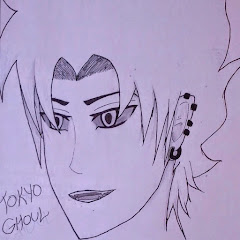 Joined: Tue Feb 03, 2009 5:43 pm Posts: 2848 Country: 
Gender: Male MGN Username: Shaske Skype: I forgot. Shaske_pewpew ? Currently Playing: smesh tri dee essu |
Ok so I want to animate this so that the eyes blink...
but I really don't know how to do it properly. Should I just lower the the upper eyelash? Or there's another way to do it?  _________________  |
||||||||||||||||||
| Thu Feb 06, 2014 7:04 pm |
|
||||||||||||||||||
|
Site Moderator  Joined: Wed Jan 30, 2013 12:59 pm Posts: 5860 Location: dont bully Country: 
Gender: Anime Girl MGN Username: Pochi |
I always lower the eyelash leaving the eye in it's original position, like you can see here (
_________________ |
||||||||||||||||||
| Thu Feb 06, 2014 7:08 pm |
|
||||||||||||||||||
|
|
Never use more than one frame for blinking when making smaller sprites. Trust me.
|
||||||||||||||||||
| Thu Feb 06, 2014 7:12 pm |
|
||||||||||||||||||
| Page 14 of 15 |
[ 215 posts ] | Go to page Previous 1 ... 11, 12, 13, 14, 15 Next |
|
All times are UTC - 5 hours |
Who is online |
Users browsing this forum: No registered users and 1 guest |
| You cannot post new topics in this forum You cannot reply to topics in this forum You cannot edit your posts in this forum You cannot delete your posts in this forum You cannot post attachments in this forum |