| View unanswered posts | View active topics |
It is currently Fri May 15, 2020 3:54 pm |
|
All times are UTC - 5 hours |
| Page 17 of 28 |
[ 409 posts ] | Go to page Previous 1 ... 14, 15, 16, 17, 18, 19, 20 ... 28 Next |
Gamemaker help! (Now with FAQ)
| Author | Message | ||||||||||||||||||||||||||||||||||||
|---|---|---|---|---|---|---|---|---|---|---|---|---|---|---|---|---|---|---|---|---|---|---|---|---|---|---|---|---|---|---|---|---|---|---|---|---|---|
|
Joined: Tue Aug 19, 2008 3:56 pm Posts: 402 |
IDK if someone ask this becuase i didn't check all the post but
how do i make a combo like if i press AAA _________________  Thanks Narikku for the sig and avi Thanks Narikku for the sig and avi  Click here to feed me a Rare Candy! Get your own at Pokeplushies! |
||||||||||||||||||||||||||||||||||||
| Wed Oct 29, 2008 4:04 pm |
|
||||||||||||||||||||||||||||||||||||
|
SSF2 Developer  Joined: Mon Aug 11, 2008 6:41 am Posts: 982 Location: Lost in binary. Country: 
Gender: Anime Girl |
check the faq, i put it there _________________ Adopted by Spikeman & capcomflash. Old Quotes: show
|
||||||||||||||||||||||||||||||||||||
| Wed Oct 29, 2008 7:50 pm |
|
||||||||||||||||||||||||||||||||||||
|
Joined: Mon Aug 11, 2008 10:50 am Posts: 470 Location: not here!!!!!! Location: i alredy told u Location: quit asking!!! Location: glitchy thing! |
quoted for new page |
||||||||||||||||||||||||||||||||||||
| Thu Oct 30, 2008 10:44 am |
|
||||||||||||||||||||||||||||||||||||
|
SSF2 Developer  Joined: Mon Aug 11, 2008 6:41 am Posts: 982 Location: Lost in binary. Country: 
Gender: Anime Girl |
_________________ Adopted by Spikeman & capcomflash. Old Quotes: show
|
||||||||||||||||||||||||||||||||||||
| Thu Oct 30, 2008 3:22 pm |
|
||||||||||||||||||||||||||||||||||||
|
Joined: Mon Aug 11, 2008 10:50 am Posts: 470 Location: not here!!!!!! Location: i alredy told u Location: quit asking!!! Location: glitchy thing! |
yes, i did.
|
||||||||||||||||||||||||||||||||||||
| Thu Oct 30, 2008 6:38 pm |
|
||||||||||||||||||||||||||||||||||||
|
Joined: Tue Aug 12, 2008 4:01 pm Posts: 239 Location: GA Gender: Male |
how would you make power blast hit the AI player ex: vegeta doing big bang atk and maek it hit goku?
_________________ Live by the sword die by the sword...  Adopted by KonamiFlash, Guitar_Hero is my uncle mii and j-corp are my grandparents children:SmashKing08, maniacmario64, Glydekid, SolidKlonoa wife:ashante08 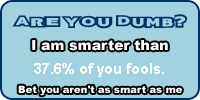 Intelligence Test |
||||||||||||||||||||||||||||||||||||
| Mon Nov 03, 2008 8:26 pm |
|
||||||||||||||||||||||||||||||||||||
|
Joined: Sun Aug 17, 2008 5:39 pm Posts: 1248 Gender: Anime Girl Skype: Nacritico Currently Playing: LOL |
Can you tell me about a good way of tracing variables (for debugging) while the game is running??
I've never used coding in game maker before, so I'm kind of new at this. I know you can enter into debug mode, and can see the variables outside objects (such as stage), but I can not find a good way to see the varaibles inside the objects themselves. Note: I can see pre-defined variables, such as x,y,sprite,path, etc. But I can not see the variables I define for myself, such as life. |
||||||||||||||||||||||||||||||||||||
| Tue Nov 04, 2008 1:15 pm |
|
||||||||||||||||||||||||||||||||||||
|
Joined: Tue Aug 12, 2008 4:01 pm Posts: 239 Location: GA Gender: Male |
nac... click this before u ask him and sir this could help w/ the GM FAQ just copy & pasty data or take a screen shot. _________________ Live by the sword die by the sword...  Adopted by KonamiFlash, Guitar_Hero is my uncle mii and j-corp are my grandparents children:SmashKing08, maniacmario64, Glydekid, SolidKlonoa wife:ashante08 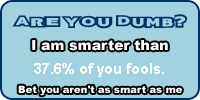 Intelligence Test |
||||||||||||||||||||||||||||||||||||
| Tue Nov 04, 2008 8:23 pm |
|
||||||||||||||||||||||||||||||||||||
|
Legendary Ghost Joined: Mon Aug 04, 2008 7:44 am Posts: 1031 Location: Pennsylvania Country: 
Gender: Male |
You can print variables to the screen while your game is running. Use a blank object and add a draw event. Inside the draw event you can tell it to draw a variable (such as player.life). _________________ Place all complaints in the circular file. |
||||||||||||||||||||||||||||||||||||
| Wed Nov 05, 2008 10:32 am |
|
||||||||||||||||||||||||||||||||||||
|
Joined: Tue Aug 12, 2008 4:01 pm Posts: 239 Location: GA Gender: Male |
... _________________ Live by the sword die by the sword...  Adopted by KonamiFlash, Guitar_Hero is my uncle mii and j-corp are my grandparents children:SmashKing08, maniacmario64, Glydekid, SolidKlonoa wife:ashante08 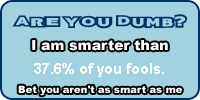 Intelligence Test |
||||||||||||||||||||||||||||||||||||
| Wed Nov 05, 2008 5:29 pm |
|
||||||||||||||||||||||||||||||||||||
|
Joined: Sun Aug 17, 2008 5:39 pm Posts: 1248 Gender: Anime Girl Skype: Nacritico Currently Playing: LOL |
Try to explain... and attacks does not hit characters. That's just like saying:
|
||||||||||||||||||||||||||||||||||||
| Wed Nov 05, 2008 7:49 pm |
|
||||||||||||||||||||||||||||||||||||
|
Joined: Tue Aug 12, 2008 4:01 pm Posts: 239 Location: GA Gender: Male |
lol, no like this i want to make it hit the other char but in any direction but for now just left and right plz. saying i want ryu hadoken to hit goku u got it??? And also how do i make him do a combo hit (>sss) as in each hit does dmg? EX: knee (like 2 dmg) sidekick (2 dmg) and back roundhouse(3 dmg) look blew for the kick combo i made  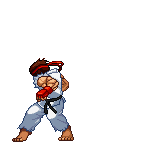 _________________ Live by the sword die by the sword...  Adopted by KonamiFlash, Guitar_Hero is my uncle mii and j-corp are my grandparents children:SmashKing08, maniacmario64, Glydekid, SolidKlonoa wife:ashante08 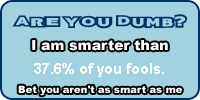 Intelligence Test |
||||||||||||||||||||||||||||||||||||
| Fri Nov 07, 2008 4:37 pm |
|
||||||||||||||||||||||||||||||||||||
|
Joined: Mon Aug 11, 2008 10:50 am Posts: 470 Location: not here!!!!!! Location: i alredy told u Location: quit asking!!! Location: glitchy thing! |
SILVER:
for the attack, make the ki blast its own object, and go into the character's object. make a collision event with the ki blast, and say variable 'health' (or whatever it happens to be, i don't know them all) is -(negative or minus)<damage the ki blast does> i'm pretty sure that's what you would do. oh, and in the ki blast make a create even for when you press the attack button that does that, and make the vertical speed whatever you want it to be. |
||||||||||||||||||||||||||||||||||||
| Fri Nov 07, 2008 7:55 pm |
|
||||||||||||||||||||||||||||||||||||
|
SSF2 Developer  Joined: Mon Aug 11, 2008 6:41 am Posts: 982 Location: Lost in binary. Country: 
Gender: Anime Girl |
HAHAH FOR ONCE DT IS WRONG!!! (play mcleod kart on any track, then snap a picture of your face so i can see the expression) you CAN print vars to the screen (and have them change on the screen too!) want to learn how? make an object, name it anything you want make it output the text (for a variable, you have to use the code way to make the text) and don't put the "" around the var name. then your var should appear on screen where you told it to, BUT it won't update when it changes in the game rite? here is how you fix that: make the text creating object destroy itself only 1-2 steps after it is created and make another object who keeps creating the text object in the same place it was destroyed ^^ when the game runs it will look like the variable is shown on screen just like it would on the upper frame (if you are really fancy, you can add plain text (or "labels") in front of your variables to tell the player what that is) sadly unless you have pro, you can only have solid colors for text, and i think you are limited to only black and white (but I'm not sure) _________________ Adopted by Spikeman & capcomflash. Old Quotes: show
|
||||||||||||||||||||||||||||||||||||
| Sat Nov 08, 2008 9:11 am |
|
||||||||||||||||||||||||||||||||||||
|
Legendary Ghost Joined: Mon Aug 04, 2008 7:44 am Posts: 1031 Location: Pennsylvania Country: 
Gender: Male |
... When did I say you can't? I clearly said you CAN. Don't get so eager Sirtopiea. I think you need to re-read my statement.  _________________ Place all complaints in the circular file. |
||||||||||||||||||||||||||||||||||||
| Sat Nov 08, 2008 5:09 pm |
|
||||||||||||||||||||||||||||||||||||
| Page 17 of 28 |
[ 409 posts ] | Go to page Previous 1 ... 14, 15, 16, 17, 18, 19, 20 ... 28 Next |
|
All times are UTC - 5 hours |
Who is online |
Users browsing this forum: No registered users and 1 guest |
| You cannot post new topics in this forum You cannot reply to topics in this forum You cannot edit your posts in this forum You cannot delete your posts in this forum You cannot post attachments in this forum |






 nà
nà chóu
chóu