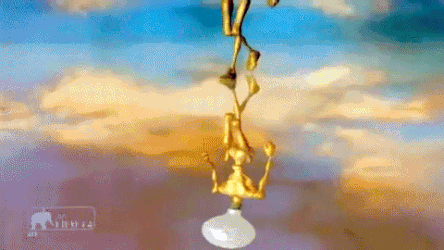| View unanswered posts | View active topics |
It is currently Thu May 14, 2020 7:58 pm |
|
All times are UTC - 5 hours |
Your Control Layout Beta version
Moderator: tson
| Page 1 of 2 |
[ 25 posts ] | Go to page 1, 2 Next |
Your Control Layout Beta version
| Author | Message | |||||||||
|---|---|---|---|---|---|---|---|---|---|---|
|
Joined: Wed Feb 08, 2017 6:51 am Posts: 647 Location: Smug Island, with all Smug Anime characters Gender: Anime Girl MGN Username: moGi Skype: Skype ID Currently Playing: MGR:R, GE3, etc MHXX Waifu: Lancer Arthuria P. |
Hey remember that one topic in the previous forum where one guy was just asking for good controls and it eventually became a place for putting your control layout?
Why won't we do it again? WASD - Movement Q- Jump J - Regular K - Special L - Grab I - Shield T - C-Up G - C-Left H - C-Right B - C-Down Tap-Jump ON Auto-Dash OFF D-Tap Dash ON 1 - Taunt Backspace - Pause PS I still have no idea how does Dash work, unless it just works. _________________  black keys will be removed in the future anyways *sniff* |
|||||||||
| Fri Jun 02, 2017 9:10 am |
|
|||||||||
|
Joined: Sat Apr 27, 2013 11:21 am Posts: 2520 Location: Nijigasaki High School Country: 
Gender: Anime Girl MGN Username: VanillaKunikida Currently Playing: SSBU, SSF2, SIFAS Waifu: Hanamaru Kunikida |
 |
|||||||||
| Fri Jun 02, 2017 9:38 am |
|
|||||||||
|
Joined: Fri Feb 07, 2014 6:32 pm Posts: 384 Location: Milky Way Country: 
Gender: Anime Girl MGN Username: MGoku9 Currently Playing: SSF2, Crash Tag Team Racing, Dragon Ball Budokai 2 |
 _________________ I am the base for Event #11: Laagggggg == SSF2 ==  Flash Card #10 RIP Forums. Hope you're having a good day, though! Unless you main Marth /s. |
|||||||||
| Fri Jun 02, 2017 10:08 am |
|
|||||||||
|
Joined: Wed May 31, 2017 9:54 am Posts: 109 Country: 
|
Movement - WASD
C-Stick - QERF Attack - O Special - P (I reversed them for some reason, and now it's too late to change) Grab - Space Walk - Delete Shield - LShift Taunt - 1 Pause - 2 Tap jump, autodash _________________  |
|||||||||
| Fri Jun 02, 2017 11:00 am |
|
|||||||||
|
BR Member Joined: Sat Sep 20, 2008 12:40 pm Posts: 2880 Location: ...if you bougth this cd you have been cheated... Country: 
Gender: Male MGN Username: KarmaPilcrow Skype: BaffleBlend Currently Playing: the waiting game Waifu: Furry trash. |
Same as usual.
KEYBOARD: W/A/S/D - Move J/K/L/; - C-stick Q - Dash E - Jump 1 - Taunt O- Special P - Attack I - Shield U - Grab PLAYSTATION CONTROLLER: ▢/△ - Jump X - Attack O - Special (I know it should be the other way around to match 3DS/Classic Controller/Gamepad, but I got used to this back in the v0.7 days.) L1: Taunt (Useful for  , and also since the D-pad can't be mapped to separate taunts) , and also since the D-pad can't be mapped to separate taunts)R1: Grab L2/R2: Shield ▻: Pause Ⓛ: Movement Ⓡ: C-Stick XBOX "DUKE" CONTROLLER: Y: Jump X: Special A: Attack B: Dash Bl: Grab Wh: Jump RT/LT: Shield Start: Pause Ⓛ: Movement Ⓡ: C-Stick (Still experimenting with this one. Feels more like an N64 controller.) |
|||||||||
| Fri Jun 02, 2017 12:36 pm |
|
|||||||||
|
Joined: Thu Oct 25, 2012 5:49 pm Posts: 23 Location: Annoying Wind Tunnel Country: 
Gender: Male MGN Username: JPhoenix Currently Playing: Tekken 7 |
I usually use this layout wherever I play
Up - W Down - S Left - A Right - D Normal - J Special - K Shield - L Grab - I C-Up - 2 C-Down - X C-Left - Z C-Right - C Taunt - Q Dash - Shift Pause - Spacebar It's the most comfortable for me _________________ "Even when our eyes are closed, there's a whole world out there that lives outside ourselves and our dreams." ~ Edward Elric |
|||||||||
| Fri Jun 02, 2017 1:10 pm |
|
|||||||||
|
Joined: Fri Apr 01, 2016 4:54 pm Posts: 385 Country: 
MGN Username: Goesul |
arrow keys for movement
Q W E : C-stick left, down, and right A S D: shield, C-stick up, taunt Z X C: attack, special, grab Space: dash Ins: jump This is a surprisingly underrated and comfortable setup. The main offensive moves are at the bottom in the style of online browser games where actions are usually Z, X, and C. Also, I like how tidy the controls are as an added bonus. 9 buttons at the corner of the keyboard _________________ Main-  Secondary-  Familiar-     |
|||||||||
| Sat Jun 03, 2017 2:43 am |
|
|||||||||
|
Joined: Sun Nov 27, 2016 12:19 pm Posts: 22 Location: Earth Country: 
Gender: Male MGN Username: Expert Gaming |
I don't have a computer, so I can't play SSF2 Beta.
However, if I could, I would've used the same controls I used in v0.9b: Movement - Arrow Keys Attack - I Taunt - O Special - P Grab - K Shield - L Pause - Backspace C-Stick: Num 1/2/3/5 Shields next to C-Sticks: Num 4/6 Dash: Semicolon (next to L) |
|||||||||
| Sat Jun 03, 2017 3:33 pm |
|
|||||||||
|
Joined: Sat Nov 26, 2016 2:47 pm Posts: 62 Country: 
|
Wasd
Left Smash- Q Right Smash- E Up Smash- F Down Smash-C P- Special O- Attack I-Grab u,shift-Shield Walk-Space Tap jump - on Autodash - on _________________ Why have a wall of pain, when you can have a wall of JUSTICE!?!  Click to expand thumbnail Main: Jigs, Bowser Secondaries: The rest of the cast. I Really Want To Play But Hes Really Bad: Kirby ~Yay! I love being the only solomain!~ |
|||||||||
| Sat Jun 03, 2017 3:56 pm |
|
|||||||||
 Joined: Fri Jun 17, 2011 4:12 am Posts: 2932 Location: The Schwarzwelt Country: 
Gender: Male MGN Username: ;Danny; Skype: N/A Currently Playing: Poker Waifu: Gwyndolin |
Nothing's changed for me, and it's still based from SSF1's Player 1 controls:
Movement - Arrow Keys Attack - P Jump - O Special - I Taunt - L Shield - K Grab - J Tap Jump - Off Auto Dash - Off Double Tap Dash - On _________________
|
|||||||||
| Sun Jun 04, 2017 5:36 am |
|
|||||||||
|
Joined: Sun Jun 04, 2017 11:06 am Posts: 5 Country: 
Gender: Male MGN Username: seggaw |
I move with arrow keys, tap jump turned off and double tap dash
A for jump, S for attack, D for special, Q for shield, W for grab and E for taunt _________________  |
|||||||||
| Sun Jun 04, 2017 11:45 am |
|
|||||||||
|
Joined: Fri Apr 01, 2016 4:54 pm Posts: 385 Country: 
MGN Username: Goesul |
Do you not have C-stick set up? It looks like you and me have a similar control layout, maybe try Z X and C for the C-stick. It won't be in your way, so you could use them when you feel like it. I have Ins as my jump button instead of a letter button, so I have a spare button to use for the fourth direction of C-stick (which I mapped to S). _________________ Main-  Secondary-  Familiar-     |
|||||||||
| Sun Jun 04, 2017 5:47 pm |
|
|||||||||
|
Joined: Thu Mar 02, 2017 12:09 pm Posts: 13 Country: 
|
WASD for movement.
IJKL for C-stick. U for shield, O for special, P for grab, ; for attack. Space for jump, Shift for dash, 1 for taunt, and Backspace for pause. As soon as I can grok how to create virtual controllers on Linux, I'll be moving towards a Smashbox-style keyboard layout. |
|||||||||
| Wed Jun 07, 2017 4:02 pm |
|
|||||||||
|
Joined: Sat Oct 10, 2009 3:46 pm Posts: 1514 Location: Westchester, New York Country: 
Gender: Male MGN Username: Zalozis Zemsis Skype: ZaloZemsis Currently Playing: Gundam Wing: Endless Dual | Melty Blood: Actress Again Current Code | Super Smash Bros. Brawl |
Pretty much what I've always used for my Wii Classic Controller Pro:
 All my other controllers match this layouts. _________________ Luigi Movement, Cancel, Tech, etc. YouTube Video:
". . . Emphasis . . . of players helping one-another" |
|||||||||
| Thu Jun 08, 2017 10:01 pm |
|
|||||||||
|
Joined: Sun Aug 03, 2014 1:33 pm Posts: 1744 Location: the beach Country: 
Gender: Male Currently Playing: bye bye MG |
same as default melee, minus tap jump and grab moved to right trigger
_________________ 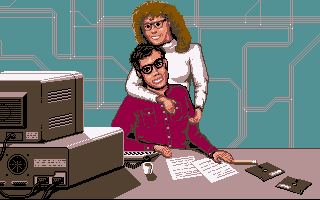 |
|||||||||
| Thu Jun 08, 2017 10:52 pm |
|
|||||||||
| Page 1 of 2 |
[ 25 posts ] | Go to page 1, 2 Next |
|
All times are UTC - 5 hours |
Who is online |
Users browsing this forum: No registered users and 1 guest |
| You cannot post new topics in this forum You cannot reply to topics in this forum You cannot edit your posts in this forum You cannot delete your posts in this forum You cannot post attachments in this forum |