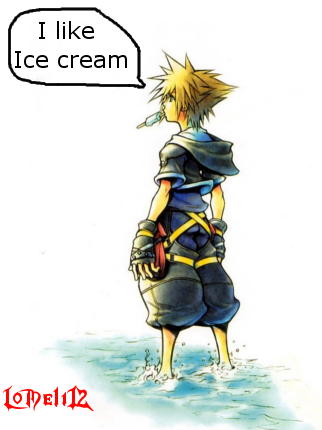I'm going to show you how to make a Wii Flash game template(not a Wii Flash game). It's pretty easy, but very important. If you don't make and use this template, your games may not work on the Wii.
This tutorial assumes you already know the basics of Flash, know how to make a template(if you don't, what kind of Flash designer are you?), know how to make a simple Flash game, and have a Wii to test out the games on the internet channel.
Step 1: Setting the Correct Publish settings
•Open Flash and create a new Flash file (must be A.S. 2.0, because 3.0 doesn't work on the Wii). Click on the Publish button at the bottom of the screen.
•In the Publish Setting dialog box, click the Flash tab. For version choose Flash Player 7. This is a very important step. Not doing this may render your game unplayable on the Wii.
•Now click on the HTML tab and where it says "Dimensions", choose Percent to make the game full screen on the web browser and make the game "feel" more like a Wii game
•Click OK to save the Publishing setting
•Make sure everything is deselected on the Stage, and click the Size button to launch the Document Properties dialog box
•Set the Stage size to 790px by 610px then click OK
Step 2: Using Comments to Create an ActionScript Template
In this step you just use this comment code(in the first frame of your game) to set up a guideline for your game
Simple

Step 3: Saving Template
•Click on File| Save as Template
•Name the Template "Basic Wii Game"
•Type "Wii Games" for the Category
•Write anything for the Description, this is what I wrote
•Save the Template, you don't really need to save the actual file.
And that's all there is to it! Please give credit to the Following:
Todd Perkins: Adobe certified instructor who came up with this
Lynda.com: Checking ActionScript
Sora12(me): For giving you these instructions!