| View unanswered posts | View active topics |
It is currently Fri May 15, 2020 5:41 am |
|
All times are UTC - 5 hours |
Forum rules
IMPORTANT
This Forum is for Flash related questions ONLY! Do not ask questions about spriting, Game Maker, Photoshop, or anything else not related to Flash.
| Page 1 of 1 |
[ 6 posts ] |
[Request] Virtual Camera follow Character
| Author | Message | ||||||||||||||||||||||||||||||||||||
|---|---|---|---|---|---|---|---|---|---|---|---|---|---|---|---|---|---|---|---|---|---|---|---|---|---|---|---|---|---|---|---|---|---|---|---|---|---|
|
Joined: Tue Oct 28, 2008 1:37 pm Posts: 300 |
how do you make the camera always follow your charecter
_________________ 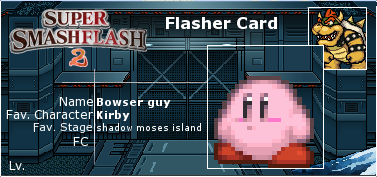 super smash bros blits(working title)-1% done new flash game |
||||||||||||||||||||||||||||||||||||
| Wed Apr 29, 2009 1:39 am |
|
||||||||||||||||||||||||||||||||||||
|
Joined: Mon Aug 11, 2008 1:09 pm Posts: 166 Location: England lol Gender: Male Currently Playing: Minecraft |
If the game isn't heavily graphics based you could try something called a VCam - its probably the easiest solution and is just a movie clip that can be programmed to follow anything, resize, recolour etc... Otherwise there are a few tutorials on the net that do it by code. If I can find the links i will post them here.
|
||||||||||||||||||||||||||||||||||||
| Wed Apr 29, 2009 12:23 pm |
|
||||||||||||||||||||||||||||||||||||
|
Joined: Tue Oct 28, 2008 1:37 pm Posts: 300 |
ive made a v cam now but alls i need to know is how to make a movie clip follow another one
edit:could some one please give me the code to do this PLEASE!!! _________________ 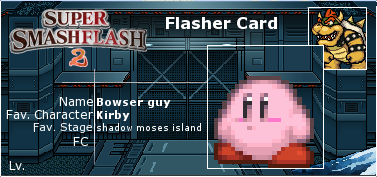 super smash bros blits(working title)-1% done new flash game |
||||||||||||||||||||||||||||||||||||
| Wed Apr 29, 2009 2:40 pm |
|
||||||||||||||||||||||||||||||||||||
|
Joined: Mon Aug 11, 2008 1:09 pm Posts: 166 Location: England lol Gender: Male Currently Playing: Minecraft |
That should work if you attach it to the VCam Movie Clip |
||||||||||||||||||||||||||||||||||||
| Wed Apr 29, 2009 5:23 pm |
|
||||||||||||||||||||||||||||||||||||
|
Joined: Wed Apr 29, 2009 11:28 pm Posts: 323 Location: Nowhere, Antarctica Gender: Anime Girl Skype: Evilagram |
That has got to be the largest example of overkill I have ever seen in code. Not only that, but you made a number of mistakes. Also, the Vcam stutters if the movements are controlled by actionscript, I know from experience. To get the "camera" following the character in the dead center of the screen just have this code play every frame (Why on earth would you use clipevent?).
To offer a sounder solution to the previous attempt which tried to get it to move smoothly (poor method, it leads to the velocity of the camera always exceeding 0, so the camera never comes to a complete stop.)
Pretty simple, flexible code. Uses a tiny bit of basic trigonometry, but it shouldn't be anything too difficult to figure out. Just be sure to change the camera speed threshold to something reasonable given how fast your character is moving, and declare CamCurrY and CamCurrX, or you'll end up with a camera starting from 0,0 (I'm assuming that would be the default assigned value) frantically trying to reach the character. I think I might have used a few too many parenthesis somewhere, so you might get a glitch while compiling. I wanted to be absolutely sure it would follow the proper order of operations. Hmm, I should probably save this code, it might come in handy in the future. _________________  Style [Stayl] (n) - One's unique and personal method of defacing a perfectly good piece of paper. READ THIS: http://ipgd.freehostia.com/copypasta.html |
||||||||||||||||||||||||||||||||||||
| Thu Apr 30, 2009 12:10 am |
|
||||||||||||||||||||||||||||||||||||
|
Joined: Tue Oct 28, 2008 1:37 pm Posts: 300 |
thanks you too i tryed all the codes and nothing was wrong with x2i but ye thanks
_________________ 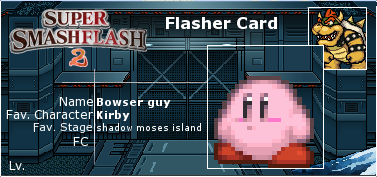 super smash bros blits(working title)-1% done new flash game |
||||||||||||||||||||||||||||||||||||
| Thu Apr 30, 2009 2:25 pm |
|
||||||||||||||||||||||||||||||||||||
| Page 1 of 1 |
[ 6 posts ] |
|
All times are UTC - 5 hours |
Who is online |
Users browsing this forum: No registered users and 1 guest |
| You cannot post new topics in this forum You cannot reply to topics in this forum You cannot edit your posts in this forum You cannot delete your posts in this forum You cannot post attachments in this forum |
