| View unanswered posts | View active topics |
It is currently Fri May 15, 2020 5:41 am |
|
All times are UTC - 5 hours |
Forum rules
IMPORTANT
This Forum is for Flash related questions ONLY! Do not ask questions about spriting, Game Maker, Photoshop, or anything else not related to Flash.
| Page 1 of 1 |
[ 3 posts ] |
[Question] Z axis movement?
| Author | Message | |||||||||||||||||||||||||||||||||||||||||||||||||||||||||||||||||||||||||||||||||
|---|---|---|---|---|---|---|---|---|---|---|---|---|---|---|---|---|---|---|---|---|---|---|---|---|---|---|---|---|---|---|---|---|---|---|---|---|---|---|---|---|---|---|---|---|---|---|---|---|---|---|---|---|---|---|---|---|---|---|---|---|---|---|---|---|---|---|---|---|---|---|---|---|---|---|---|---|---|---|---|---|---|---|
|
SSF2 Developer Joined: Mon Aug 11, 2008 2:25 pm Posts: 968 Location: Around the East Coast of the US Gender: Male MGN Username: KingTremolo Currently Playing: Super Mario 64, Monster Hunter 4, Sonic Generations |
Okay, so a game I'm planning on making will have some pseudo 3D parts, so, how do I make someone move in the Z-Axis, and only touch the door when he's at the right spot in the axis, or Size.
_________________ 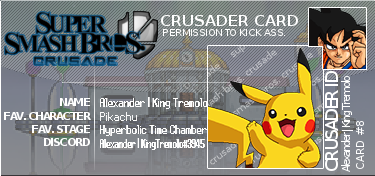 |
|||||||||||||||||||||||||||||||||||||||||||||||||||||||||||||||||||||||||||||||||
| Mon Mar 23, 2009 9:22 pm |
|
|||||||||||||||||||||||||||||||||||||||||||||||||||||||||||||||||||||||||||||||||
|
Joined: Sun Aug 17, 2008 5:39 pm Posts: 1248 Gender: Anime Girl Skype: Nacritico Currently Playing: LOL |
you should do a simple collision function:
Now, if you want to be even more complex, you can add a the objects a length (Hight = all y; Width = all x; length = all z); in other words, a value that shows how deep the object is. *note: I'll have to check the code below, since I wrote it in here, not in flash... so it might contain mistakes*
Finally, I would suggest you a length checker, in case you forgot to add length to some object
|
|||||||||||||||||||||||||||||||||||||||||||||||||||||||||||||||||||||||||||||||||
| Wed Mar 25, 2009 1:53 pm |
|
|||||||||||||||||||||||||||||||||||||||||||||||||||||||||||||||||||||||||||||||||
|
Joined: Wed Apr 29, 2009 11:28 pm Posts: 323 Location: Nowhere, Antarctica Gender: Anime Girl Skype: Evilagram |
Nac, there are SO many mistakes in that code that I do not know where to begin.
Oh wait, yes I do. ELSE. USE THE f*** ELSE HANDLER!
Everywhere, you messed that up. Every single code. Next is this little gem right here:
First off, you mean &&, not AND. Second, you need to test them to see if they are true. The correct code here, and in all other instances is:
Third, you're overcomplicating it by separating it out into variables. Just say this:
Next, that's not even close to how to handle a Z collision, unless your objects happen to be sheets of paper, conveniently facing the viewer. I don't have the time to rewrite your code so that it isn't retarded. _________________  Style [Stayl] (n) - One's unique and personal method of defacing a perfectly good piece of paper. READ THIS: http://ipgd.freehostia.com/copypasta.html |
|||||||||||||||||||||||||||||||||||||||||||||||||||||||||||||||||||||||||||||||||
| Thu Apr 30, 2009 1:14 am |
|
|||||||||||||||||||||||||||||||||||||||||||||||||||||||||||||||||||||||||||||||||
| Page 1 of 1 |
[ 3 posts ] |
|
All times are UTC - 5 hours |
Who is online |
Users browsing this forum: No registered users and 1 guest |
| You cannot post new topics in this forum You cannot reply to topics in this forum You cannot edit your posts in this forum You cannot delete your posts in this forum You cannot post attachments in this forum |

 nà
nà chóu
chóu