| View unanswered posts | View active topics |
It is currently Fri May 15, 2020 3:08 am |
|
All times are UTC - 5 hours |
Game will not load at all.
Moderator: tson
| Page 1 of 1 |
[ 8 posts ] |
Game will not load at all.
| Author | Message | |||||||||
|---|---|---|---|---|---|---|---|---|---|---|
|
Joined: Sat Oct 24, 2015 3:33 am Posts: 1 Country: 
|
When I start up the game either on Chrome, Firefox, or the actual game file it's just a black screen with a % loading with the symbol spinning. I have flash updated to the latest and so are all of my browsers.
|
|||||||||
| Sat Oct 24, 2015 3:36 am |
|
|||||||||
|
Joined: Fri Feb 20, 2015 6:59 pm Posts: 87 Location: Somewhere low on the tier list. Country: 
Gender: Male MGN Username: SuperMagikarp Currently Playing: Dem Mind Games. |
I don't think Super Smash Flash 2 currently works for either Chrome or Firefox. You may have to use Internet Explorer or wait for updates. Sorry bud. :/ As for your file, try reinstalling it. Get the latest version off the official site for your platform. It should work afterwards.
_________________ I only main DK. |
|||||||||
| Thu Oct 29, 2015 8:04 pm |
|
|||||||||
|
Joined: Sun Jun 14, 2015 8:43 pm Posts: 761 Location: Miami, FL Country: 
Gender: Male |
It works on Firefox, my buddies and I used to play when I was a junior and we had time.
_________________ RETIRED |
|||||||||
| Sun Nov 15, 2015 2:43 pm |
|
|||||||||
|
Joined: Sun Aug 03, 2014 1:33 pm Posts: 1744 Location: the beach Country: 
Gender: Male Currently Playing: bye bye MG |
chrome too.
_________________ 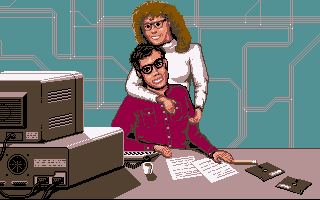 |
|||||||||
| Mon Nov 16, 2015 12:07 am |
|
|||||||||
|
Joined: Mon Nov 23, 2015 8:23 pm Posts: 2 Country: 
Gender: Male MGN Username: Great Papyrus |
I have this issue too, however, I have this issue in both the browser version, and the downloaded version.
|
|||||||||
| Mon Nov 23, 2015 8:29 pm |
|
|||||||||
|
Joined: Sat Mar 26, 2016 6:48 pm Posts: 1 Country: 
|
I also have this issue. What the heck is going on |
|||||||||
| Sat Mar 26, 2016 6:54 pm |
|
|||||||||
|
Joined: Wed Jul 15, 2015 6:58 pm Posts: 38 Country: 
|
Try doing this:
Right Click (on game) --> go to settings --> local storage --> set it to none --> press OK --> reset game That always works for me whenever I have this problem.  _________________ Main: Black Mage Subscribe to my channel at https://www.youtube.com/channel/UCvRau009BhLEGvBRrMTGcLA. I like to upload tournament replays, highlight videos, and other SSF2 content |
|||||||||
| Mon Mar 28, 2016 12:46 am |
|
|||||||||
 Joined: Mon Aug 08, 2016 10:15 am Posts: 1 Country: 
|
me neither charge me what I should do
|
|||||||||
| Wed Aug 10, 2016 8:24 am |
|
|||||||||
| Page 1 of 1 |
[ 8 posts ] |
|
All times are UTC - 5 hours |
Who is online |
Users browsing this forum: No registered users and 1 guest |
| You cannot post new topics in this forum You cannot reply to topics in this forum You cannot edit your posts in this forum You cannot delete your posts in this forum You cannot post attachments in this forum |
