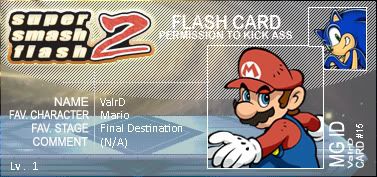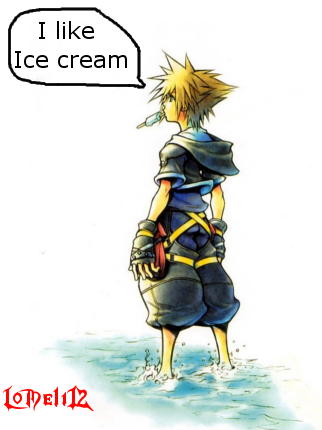| View unanswered posts | View active topics |
It is currently Fri May 15, 2020 1:58 am |
|
All times are UTC - 5 hours |
Forum rules
IMPORTANT
This Forum is for Flash related questions ONLY! Do not ask questions about spriting, Game Maker, Photoshop, or anything else not related to Flash.
| Page 1 of 1 |
[ 7 posts ] |
[Question] Changing the same sprite
| Page 1 of 1 |
[ 7 posts ] |
|
All times are UTC - 5 hours |
Who is online |
Users browsing this forum: No registered users and 1 guest |
| You cannot post new topics in this forum You cannot reply to topics in this forum You cannot edit your posts in this forum You cannot delete your posts in this forum You cannot post attachments in this forum |

 Pure Awesomeness
Pure Awesomeness