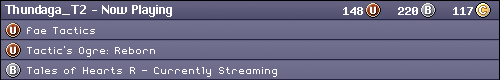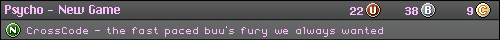| View unanswered posts | View active topics |
It is currently Fri May 15, 2020 4:31 am |
|
All times are UTC - 5 hours |
| Page 1 of 1 |
[ 7 posts ] |
Attacked by malware, can anyone help?
| Author | Message |
|---|---|
|
Joined: Mon Dec 06, 2010 9:39 pm Posts: 2521 Gender: Male Skype: Myke |
I just got hit with a very nasty ransomware virus that pretty much rendered my computer inoperable. I was wondering if anyone has any advice as to how i can get my computer back.
I have a Gateway laptop running Windows 7. I looked around google for answers but most (if not all) solutions there recommend either running windows in safe mode, or using a recovery disc. I cannot do either of these, so i came to the solution that i need to reformat my drive and reinstall windows. Can anyone tell me how to do that? |
| Sun Feb 03, 2013 5:44 am |
|
|
Site Admin  Joined: Mon Aug 11, 2008 2:06 pm Posts: 2729 Location: Lost in memories Country: 
Skype: eriko.hemming |
Is there anyway you can reset to factory setting but rebooting with a disk it came with ?
_________________ Child ~ CardCaptor Sakura |
| Sun Feb 03, 2013 6:14 am |
|
|
Joined: Mon Dec 06, 2010 9:39 pm Posts: 2521 Gender: Male Skype: Myke |
Unfortunately i dont have any disc like that, and even if i did, my disc drive refuses to read any discs i put in there.
I just need to know if its possible to format my drive without the use of the disc drive. If it is, i need to know how. |
| Sun Feb 03, 2013 6:26 am |
|
|
Site Moderator Joined: Fri May 22, 2009 3:44 pm Posts: 4156 Location: saying things with posed looks Gender: Anime Girl Skype: Snail's Legacy Currently Playing: umib and unib Waifu: SNAIL |
dayum
well you could use a flash drive that can re/install windows, if your comp can read it that usually works in cases like this, but if not then I suggest paying to get it fixed, or using malwarebytes |
| Sun Feb 03, 2013 9:58 pm |
|
|
Joined: Mon Dec 06, 2010 9:39 pm Posts: 2521 Gender: Male Skype: Myke |
Yeah i need to reinstall windows. Malwarebytes actually isnt working for me now, it keeps hanging when it starts to scan the temporary internet files. I know common sense would tell one to delete these files before scanning, but it appears i cannot do that either. The computer hangs when i try to delete them, and theres tens of thousands of files in there (likely the primary reason).
At this point i dont think theres any hope of a successful scan, so formatting the drive and reinstalling windows looks to be my only hope. I would have tried Geek Squad but they will likely charge me hundreds of dollars to fix it, that kind of money would be better spent on a new laptop imo. Though i really dont want windows 8. |
| Sun Feb 03, 2013 11:03 pm |
|
|
Joined: Tue Jun 16, 2009 2:48 am Posts: 834 Location: Australia. Gender: Male Skype: snoble7 |
1. try combofix (http://www.bleepingcomputer.com/download/combofix/)
if combofix fails (unlikely): 2. get any free OS on a usb (try ubuntu), burn the OS to the usb and boot from it via BIOS then get a portable hard drive and put all your stuff that you want to keep on it then reformat your drive install windows etc |
| Mon Feb 04, 2013 3:34 am |
|
|
Joined: Mon Dec 06, 2010 9:39 pm Posts: 2521 Gender: Male Skype: Myke |
Oh I have my files backed up already. Im gonna try the second method anyway as im pretty sure formatting+reinstalling will definitely solve the problem.
Thanks everyone for your replies, i really appreciate it. Im going to keep this thread open a while longer in case i need some more help soon. Thanks again. |
| Mon Feb 04, 2013 5:57 am |
|
| Page 1 of 1 |
[ 7 posts ] |
|
All times are UTC - 5 hours |
Who is online |
Users browsing this forum: No registered users and 1 guest |
| You cannot post new topics in this forum You cannot reply to topics in this forum You cannot edit your posts in this forum You cannot delete your posts in this forum You cannot post attachments in this forum |