| View unanswered posts | View active topics |
It is currently Fri May 15, 2020 1:17 am |
|
All times are UTC - 5 hours |
McLeodGaming's Tutorial Topic
Moderator: Arel
| Page 12 of 20 |
[ 296 posts ] | Go to page Previous 1 ... 9, 10, 11, 12, 13, 14, 15 ... 20 Next |
McLeodGaming's Tutorial Topic
| Author | Message | |||||||||||||||||||||||||||
|---|---|---|---|---|---|---|---|---|---|---|---|---|---|---|---|---|---|---|---|---|---|---|---|---|---|---|---|---|
|
Joined: Mon Aug 11, 2008 10:23 am Posts: 1305 Location: in front of the computer Gender: Male |
thats a good tutorial, but it didnt help much with arms without sleeves. so your saying mostly use the lightest color?
_________________  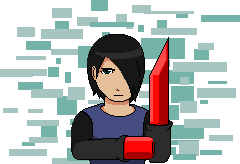  |
|||||||||||||||||||||||||||
| Fri Mar 06, 2009 6:45 pm |
|
|||||||||||||||||||||||||||
|
Joined: Tue Aug 26, 2008 12:58 am Posts: 564 Location: Probably going to Hell. Gender: Male Currently Playing: Let's use Daddy's Welfare Haphazardly |
Yeah, it's really all a matter of muscle mass. _________________
|
|||||||||||||||||||||||||||
| Fri Mar 06, 2009 7:55 pm |
|
|||||||||||||||||||||||||||
|
Joined: Mon Aug 11, 2008 10:23 am Posts: 1305 Location: in front of the computer Gender: Male |
ok thanks.
_________________  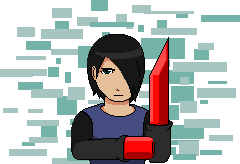  |
|||||||||||||||||||||||||||
| Fri Mar 06, 2009 8:04 pm |
|
|||||||||||||||||||||||||||
 Joined: Mon Aug 11, 2008 7:27 am Posts: 2333 Location: ??? Gender: Male |
hm......it's okay.. it didn't really help actually. i already know all that..... next time, try more descriptive comments, more pictures and guides to making something more common. but your guide helped me on picking colors! and shading.... so yeah, it's not that bad.... makes me want to make a jus guide.....
@luigimanman: JUS GUIDE, AWAY! i'll post one for you. EDIT: download/file.php?id=3308
_________________ I think this is my signature or something. |
|||||||||||||||||||||||||||
| Fri Mar 06, 2009 9:05 pm |
|
|||||||||||||||||||||||||||
|
Joined: Mon Aug 11, 2008 10:23 am Posts: 1305 Location: in front of the computer Gender: Male |
thanks! i actually somewhat understood it enough to figure out how to take away sleeves! =D
_________________  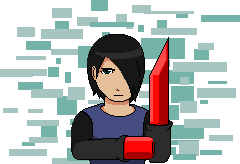  |
|||||||||||||||||||||||||||
| Fri Mar 06, 2009 10:47 pm |
|
|||||||||||||||||||||||||||
 Joined: Mon Aug 11, 2008 7:27 am Posts: 2333 Location: ??? Gender: Male |
sleeves? oh whatever. thanks btw. =)
_________________ I think this is my signature or something. |
|||||||||||||||||||||||||||
| Fri Mar 06, 2009 10:50 pm |
|
|||||||||||||||||||||||||||
|
Joined: Mon Aug 11, 2008 10:23 am Posts: 1305 Location: in front of the computer Gender: Male |
nonono, i found out how to take away sleeves and make it look like a normal arm, and not a tan sleeve. =D
_________________  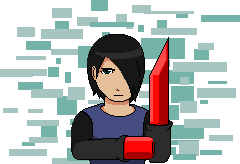  |
|||||||||||||||||||||||||||
| Fri Mar 06, 2009 10:51 pm |
|
|||||||||||||||||||||||||||
 Joined: Mon Aug 11, 2008 7:27 am Posts: 2333 Location: ??? Gender: Male |
oh.. YAY FOR ME! should i start making a jus tut on how to make a fully custom jus char? _________________ I think this is my signature or something. |
|||||||||||||||||||||||||||
| Fri Mar 06, 2009 10:53 pm |
|
|||||||||||||||||||||||||||
|
Joined: Mon Aug 11, 2008 10:23 am Posts: 1305 Location: in front of the computer Gender: Male |
shure, i would use it.
_________________  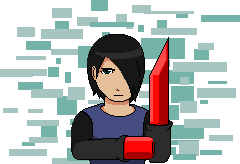  |
|||||||||||||||||||||||||||
| Fri Mar 06, 2009 11:11 pm |
|
|||||||||||||||||||||||||||
 Joined: Mon Aug 11, 2008 7:27 am Posts: 2333 Location: ??? Gender: Male |
=D!
i'll do it later. do you want me to explain some things to you? _________________ I think this is my signature or something. |
|||||||||||||||||||||||||||
| Fri Mar 06, 2009 11:25 pm |
|
|||||||||||||||||||||||||||
|
Joined: Mon Aug 11, 2008 10:23 am Posts: 1305 Location: in front of the computer Gender: Male |
i can never get the hair right....
_________________  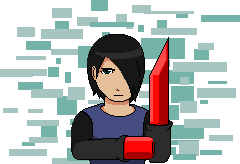  |
|||||||||||||||||||||||||||
| Fri Mar 06, 2009 11:26 pm |
|
|||||||||||||||||||||||||||
|
Joined: Wed Nov 12, 2008 9:23 pm Posts: 124 Location: Charlotte, NC Gender: Male |
2. He probably wanted his character's skin color to be dark. _________________ Game Maker Awesomenessness http://www.youtube.com/watch?v=11DylA2AuJI
 |
|||||||||||||||||||||||||||
| Sat Mar 07, 2009 1:07 am |
|
|||||||||||||||||||||||||||
 Joined: Mon Aug 11, 2008 7:27 am Posts: 2333 Location: ??? Gender: Male |
i'll get a tut on that sooon.... @necrolium: ????? _________________ I think this is my signature or something. |
|||||||||||||||||||||||||||
| Sat Mar 07, 2009 1:13 am |
|
|||||||||||||||||||||||||||
|
Joined: Wed Nov 12, 2008 9:23 pm Posts: 124 Location: Charlotte, NC Gender: Male |
REB probably wanted his character's skin to be dark.
_________________ Game Maker Awesomenessness http://www.youtube.com/watch?v=11DylA2AuJI
 |
|||||||||||||||||||||||||||
| Sat Mar 07, 2009 11:35 am |
|
|||||||||||||||||||||||||||
|
Site Moderator  Joined: Mon Aug 11, 2008 5:19 pm Posts: 4040 Country: 
Gender: Male MGN Username: Arel Skype: ArelAAA Currently Playing: Super Smash Bros. for Wii U Waifu: Jesus of Nazareth |
awessome. these ar the best brawl sprites ive ever seen. |
|||||||||||||||||||||||||||
| Sat Mar 07, 2009 7:33 pm |
|
|||||||||||||||||||||||||||
| Page 12 of 20 |
[ 296 posts ] | Go to page Previous 1 ... 9, 10, 11, 12, 13, 14, 15 ... 20 Next |
|
All times are UTC - 5 hours |
Who is online |
Users browsing this forum: No registered users and 1 guest |
| You cannot post new topics in this forum You cannot reply to topics in this forum You cannot edit your posts in this forum You cannot delete your posts in this forum You cannot post attachments in this forum |





