| View unanswered posts | View active topics |
It is currently Fri May 15, 2020 5:39 am |
|
All times are UTC - 5 hours |
Forum rules
IMPORTANT
This Forum is for Flash related questions ONLY! Do not ask questions about spriting, Game Maker, Photoshop, or anything else not related to Flash.
| Page 1 of 2 |
[ 18 posts ] | Go to page 1, 2 Next |
[Question] Controlling Sprites
| Author | Message | |||||||||
|---|---|---|---|---|---|---|---|---|---|---|
|
Joined: Sun Mar 29, 2009 12:27 pm Posts: 14 |
ok i know there's a topic on how to control sprites but what i wanna know is how to control them with their animation.
As an example im using hitsugaya i want to control that with the animation in it.
_________________ |
|||||||||
| Sun Mar 29, 2009 4:35 pm |
|
|||||||||
|
Joined: Wed Apr 29, 2009 11:28 pm Posts: 323 Location: Nowhere, Antarctica Gender: Anime Girl Skype: Evilagram |
First make a movieclip with several frames in it. One frame per animation. Each animation should itself be contained in a movieclip. Watch out with hit detection, the size of the sprite changes as the animation progresses, so it may lead to hiccups or serious issues unless every sprite is exactly the same size down to the pixel.
_________________  Style [Stayl] (n) - One's unique and personal method of defacing a perfectly good piece of paper. READ THIS: http://ipgd.freehostia.com/copypasta.html |
|||||||||
| Thu Apr 30, 2009 1:22 am |
|
|||||||||
|
Joined: Tue Oct 28, 2008 1:37 pm Posts: 300 |
how do you make frames and animations contained in a movie clip (sorry im kinda a noob at flash)
_________________ 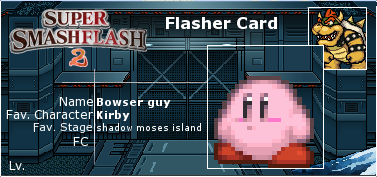 super smash bros blits(working title)-1% done new flash game |
|||||||||
| Thu Apr 30, 2009 3:30 pm |
|
|||||||||
|
Joined: Wed Apr 29, 2009 11:28 pm Posts: 323 Location: Nowhere, Antarctica Gender: Anime Girl Skype: Evilagram |
In truth, every movieclip is another movie inside itself. They have "Nested" timelines. You can control a movieclip's timeline the same way as the main timeline just by pointing the code to the movieclip's "instance name". Everything in flash has an "instance name". You can set an object's instance name by clicking on it, opening properties and changing the text in the field to the left of the bar.
To edit a movieclip's timeline, you just double click it on the stage or in the library. To leave the nested timeline, double click in an empty space or click Scene 1 at the top (if you changed the name of the scene then it'll say the scene name instead). _________________  Style [Stayl] (n) - One's unique and personal method of defacing a perfectly good piece of paper. READ THIS: http://ipgd.freehostia.com/copypasta.html |
|||||||||
| Thu Apr 30, 2009 5:10 pm |
|
|||||||||
|
Joined: Tue Oct 28, 2008 1:37 pm Posts: 300 |
I LOVE YOU
but ive just got one problem when i make it go to an animation it stays still _________________ 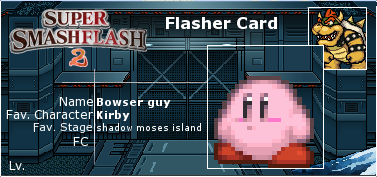 super smash bros blits(working title)-1% done new flash game |
|||||||||
| Fri May 01, 2009 10:17 am |
|
|||||||||
|
Joined: Wed Apr 29, 2009 11:28 pm Posts: 323 Location: Nowhere, Antarctica Gender: Anime Girl Skype: Evilagram |
I'm good at understanding the thought process of people learning things.
The trick here is to have one big movieclip to hold the character. Have each frame of the movieclip assigned to a different animation. On the frame you have another movieclip with the animation inside it. For example, lets say you want a character to walk and stand. First you make a movieclip with two frames. In the first frame you add the walking animation inside a movieclip, in the second frame you a walking animation inside a movieclip. Just tell it to gotoAndStop on the correct frame. Don't forget to stop(); the top level movieclip, or it'll rapidly flash between your standing and walking animation. _________________  Style [Stayl] (n) - One's unique and personal method of defacing a perfectly good piece of paper. READ THIS: http://ipgd.freehostia.com/copypasta.html |
|||||||||
| Fri May 01, 2009 10:41 am |
|
|||||||||
|
Joined: Tue Oct 28, 2008 1:37 pm Posts: 300 |
thank you again ive got it but how do i make it go to the staying still animation when i realse the key
_________________ 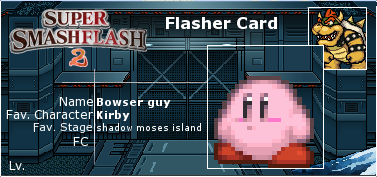 super smash bros blits(working title)-1% done new flash game |
|||||||||
| Sun May 03, 2009 4:41 pm |
|
|||||||||
|
Joined: Wed Apr 29, 2009 11:28 pm Posts: 323 Location: Nowhere, Antarctica Gender: Anime Girl Skype: Evilagram |
Make is so that if no keys are down, it goes to the standing position.
if(Key.isDown(Key.WHATEVER) == true){ _root.Character.gotoAndStop("walking"); }else{ _root.Character.gotoAndStop("standing"); } _________________  Style [Stayl] (n) - One's unique and personal method of defacing a perfectly good piece of paper. READ THIS: http://ipgd.freehostia.com/copypasta.html |
|||||||||
| Sun May 03, 2009 9:53 pm |
|
|||||||||
|
Joined: Tue Oct 28, 2008 1:37 pm Posts: 300 |
*ads to freand list*
_________________ 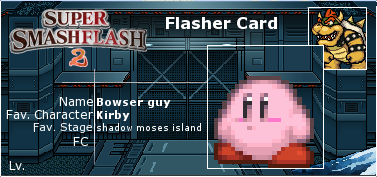 super smash bros blits(working title)-1% done new flash game |
|||||||||
| Mon May 04, 2009 7:59 am |
|
|||||||||
|
Joined: Fri May 08, 2009 3:16 am Posts: 3 |
hank you again ive got it but how do i make it go to the staying still animation when i realse the key
|
|||||||||
| Fri May 08, 2009 3:31 am |
|
|||||||||
|
Joined: Sun Mar 29, 2009 12:27 pm Posts: 14 |
im confused what do i do with the first code
_________________ |
|||||||||
| Sun Jun 21, 2009 1:08 pm |
|
|||||||||
|
Joined: Wed Apr 29, 2009 11:28 pm Posts: 323 Location: Nowhere, Antarctica Gender: Anime Girl Skype: Evilagram |
Learn how to use Flash. _________________  Style [Stayl] (n) - One's unique and personal method of defacing a perfectly good piece of paper. READ THIS: http://ipgd.freehostia.com/copypasta.html |
|||||||||
| Thu Jun 25, 2009 11:25 pm |
|
|||||||||
|
Joined: Sun Mar 29, 2009 12:27 pm Posts: 14 |
That doesnt help at all
_________________ |
|||||||||
| Fri Jun 26, 2009 11:44 pm |
|
|||||||||
|
Joined: Wed Apr 29, 2009 11:28 pm Posts: 323 Location: Nowhere, Antarctica Gender: Anime Girl Skype: Evilagram |
Yes it does.
_________________  Style [Stayl] (n) - One's unique and personal method of defacing a perfectly good piece of paper. READ THIS: http://ipgd.freehostia.com/copypasta.html |
|||||||||
| Sat Jul 18, 2009 3:40 pm |
|
|||||||||
|
Joined: Sun Mar 29, 2009 12:27 pm Posts: 14 |
unless i can use this for help no it doesnt _________________ |
|||||||||
| Mon Jul 20, 2009 1:01 am |
|
|||||||||
| Page 1 of 2 |
[ 18 posts ] | Go to page 1, 2 Next |
|
All times are UTC - 5 hours |
Who is online |
Users browsing this forum: No registered users and 1 guest |
| You cannot post new topics in this forum You cannot reply to topics in this forum You cannot edit your posts in this forum You cannot delete your posts in this forum You cannot post attachments in this forum |
