| View unanswered posts | View active topics |
It is currently Fri May 15, 2020 4:56 am |
|
All times are UTC - 5 hours |
McLeodGaming's Tutorial Topic
Moderator: Arel
| Page 10 of 20 |
[ 296 posts ] | Go to page Previous 1 ... 7, 8, 9, 10, 11, 12, 13 ... 20 Next |
McLeodGaming's Tutorial Topic
| Author | Message | |||||||||||||||||||||||||||||||||||||||||||||
|---|---|---|---|---|---|---|---|---|---|---|---|---|---|---|---|---|---|---|---|---|---|---|---|---|---|---|---|---|---|---|---|---|---|---|---|---|---|---|---|---|---|---|---|---|---|---|
|
Joined: Mon Aug 11, 2008 11:28 am Posts: 2252 Gender: Male |
Okay, this isn't a general spriting tutorial, per se, but for those making expansions for SSF2, here's a tutorial for making Kirby fit with his in-game animations:
 _________________  |
|||||||||||||||||||||||||||||||||||||||||||||
| Sat Jan 10, 2009 12:12 pm |
|
|||||||||||||||||||||||||||||||||||||||||||||
|
Joined: Mon Aug 11, 2008 11:33 am Posts: 846 |
These are really nice tutorials. The animation one would be more suited to Ray's topic, but Itsame's looks pretty nice.
I'll add it to the first post. |
|||||||||||||||||||||||||||||||||||||||||||||
| Sat Jan 10, 2009 3:28 pm |
|
|||||||||||||||||||||||||||||||||||||||||||||
 Joined: Mon Aug 11, 2008 7:27 am Posts: 2333 Location: ??? Gender: Male |
nice, but a tad too small. _________________ I think this is my signature or something. |
|||||||||||||||||||||||||||||||||||||||||||||
| Sat Jan 10, 2009 9:17 pm |
|
|||||||||||||||||||||||||||||||||||||||||||||
|
Joined: Mon Aug 11, 2008 11:28 am Posts: 2252 Gender: Male |
It's not a complex process, and it's sort of based more off judgement than method.
_________________  |
|||||||||||||||||||||||||||||||||||||||||||||
| Sun Jan 11, 2009 12:08 pm |
|
|||||||||||||||||||||||||||||||||||||||||||||
|
Joined: Mon Aug 11, 2008 12:07 pm Posts: 827 Gender: Anime Girl |
lolz.
_________________ Not credited in SSF2's credits. I've accomplished nothing. =p |
|||||||||||||||||||||||||||||||||||||||||||||
| Mon Jan 12, 2009 5:48 pm |
|
|||||||||||||||||||||||||||||||||||||||||||||
|
Joined: Wed Nov 12, 2008 9:23 pm Posts: 124 Location: Charlotte, NC Gender: Male |
Here is a JUS spriting tutorial I made:
http://i445.photobucket.com/albums/qq173/Necrolium/JUStutorial.png This teaches how to make JUS looking sprites from scratch. Opinions? _________________ Game Maker Awesomenessness http://www.youtube.com/watch?v=11DylA2AuJI
 |
|||||||||||||||||||||||||||||||||||||||||||||
| Sun Jan 18, 2009 11:21 pm |
|
|||||||||||||||||||||||||||||||||||||||||||||
 Joined: Mon Aug 11, 2008 7:27 am Posts: 2333 Location: ??? Gender: Male |
YES! Just what i needed. off to spriting! _________________ I think this is my signature or something. |
|||||||||||||||||||||||||||||||||||||||||||||
| Mon Jan 19, 2009 4:13 am |
|
|||||||||||||||||||||||||||||||||||||||||||||
|
Joined: Wed Nov 12, 2008 9:23 pm Posts: 124 Location: Charlotte, NC Gender: Male |
Thanks. _________________ Game Maker Awesomenessness http://www.youtube.com/watch?v=11DylA2AuJI
 |
|||||||||||||||||||||||||||||||||||||||||||||
| Mon Jan 19, 2009 9:19 am |
|
|||||||||||||||||||||||||||||||||||||||||||||
|
SSF2 Developer Joined: Mon Aug 11, 2008 2:25 pm Posts: 968 Location: Around the East Coast of the US Gender: Male MGN Username: KingTremolo Currently Playing: Super Mario 64, Monster Hunter 4, Sonic Generations |
That was actually a GOOD JUS tutorial... I like how you made examples of EVERY thing you said to do. _________________ 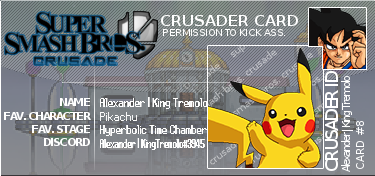 |
|||||||||||||||||||||||||||||||||||||||||||||
| Fri Jan 23, 2009 8:25 pm |
|
|||||||||||||||||||||||||||||||||||||||||||||
|
Joined: Wed Nov 12, 2008 9:23 pm Posts: 124 Location: Charlotte, NC Gender: Male |
Thanks. _________________ Game Maker Awesomenessness http://www.youtube.com/watch?v=11DylA2AuJI
 |
|||||||||||||||||||||||||||||||||||||||||||||
| Sat Jan 24, 2009 1:02 am |
|
|||||||||||||||||||||||||||||||||||||||||||||
|
Joined: Mon Aug 11, 2008 10:43 am Posts: 641 Gender: Male |
This is actually a great tutorial. The sprite turned out marvelous, as well, though the hair was pillow-shaded, which it shouldn't be. It should be split into parts, like in an anime. _________________ Tyler~ |
|||||||||||||||||||||||||||||||||||||||||||||
| Sat Jan 24, 2009 1:02 am |
|
|||||||||||||||||||||||||||||||||||||||||||||
|
Joined: Wed Nov 12, 2008 9:23 pm Posts: 124 Location: Charlotte, NC Gender: Male |
Thanks. _________________ Game Maker Awesomenessness http://www.youtube.com/watch?v=11DylA2AuJI
 |
|||||||||||||||||||||||||||||||||||||||||||||
| Sat Jan 24, 2009 10:12 am |
|
|||||||||||||||||||||||||||||||||||||||||||||
|
Joined: Mon Aug 11, 2008 6:37 am Posts: 613 Location: I'm not sure. |
fix'd u know the best way to stop pillowshading is to look for a direction of light source. for example: this smiley's  |
|||||||||||||||||||||||||||||||||||||||||||||
| Sat Jan 24, 2009 10:26 am |
|
|||||||||||||||||||||||||||||||||||||||||||||
|
Joined: Wed Nov 12, 2008 9:23 pm Posts: 124 Location: Charlotte, NC Gender: Male |
Thanks.*Off to sprite* _________________ Game Maker Awesomenessness http://www.youtube.com/watch?v=11DylA2AuJI
 |
|||||||||||||||||||||||||||||||||||||||||||||
| Sat Jan 24, 2009 10:28 am |
|
|||||||||||||||||||||||||||||||||||||||||||||
|
Joined: Mon Aug 11, 2008 10:43 am Posts: 641 Gender: Male |
He did have a light source. Left. If you look at the shades, the basic shades are centered, and then he adds some lighter shades to the left side. _________________ Tyler~ |
|||||||||||||||||||||||||||||||||||||||||||||
| Fri Jan 30, 2009 12:33 am |
|
|||||||||||||||||||||||||||||||||||||||||||||
| Page 10 of 20 |
[ 296 posts ] | Go to page Previous 1 ... 7, 8, 9, 10, 11, 12, 13 ... 20 Next |
|
All times are UTC - 5 hours |
Who is online |
Users browsing this forum: No registered users and 1 guest |
| You cannot post new topics in this forum You cannot reply to topics in this forum You cannot edit your posts in this forum You cannot delete your posts in this forum You cannot post attachments in this forum |






