| View unanswered posts | View active topics |
It is currently Fri May 15, 2020 5:45 am |
|
All times are UTC - 5 hours |
Forum rules
IMPORTANT
This Forum is for Flash related questions ONLY! Do not ask questions about spriting, Game Maker, Photoshop, or anything else not related to Flash.
| Page 1 of 1 |
[ 15 posts ] |
[Request] Removing BG off a sprite
| Author | Message | |||||||||
|---|---|---|---|---|---|---|---|---|---|---|
|
Joined: Mon Aug 11, 2008 6:10 pm Posts: 175 |
how do i take the backround off sprites so it is an transparent backround
_________________  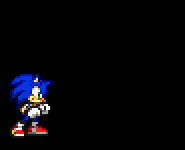    |
|||||||||
| Mon Sep 01, 2008 5:11 pm |
|
|||||||||
|
Joined: Mon Aug 11, 2008 6:56 am Posts: 469 Location: not so superhappy fun fun land.... |
i told this to someone else, well. here it goes!
1. get the magic want tool 2. the icon next to the magic wand tool at the bottom of the toolbar, click on it and set the pixels to 1, then set the drop down list to pixels. 3. click on the back ground 4. hit delete. hope this helps! _________________ 
|
|||||||||
| Mon Sep 01, 2008 6:52 pm |
|
|||||||||
|
Joined: Mon Aug 11, 2008 6:10 pm Posts: 175 |
one problem i don't have photoshop. so what do i do
_________________  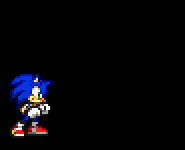    |
|||||||||
| Tue Sep 02, 2008 1:21 pm |
|
|||||||||
|
Joined: Mon Aug 11, 2008 6:56 am Posts: 469 Location: not so superhappy fun fun land.... |
you can do that in flash... there is a magic wand tool in the tool box. _________________ 
|
|||||||||
| Tue Sep 02, 2008 8:21 pm |
|
|||||||||
|
Joined: Mon Aug 11, 2008 6:10 pm Posts: 175 |
ok ive been looking and also sorry for all the trouble but i can't find it. im using macromedia flash
_________________  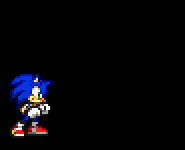    |
|||||||||
| Tue Sep 02, 2008 9:22 pm |
|
|||||||||
|
Joined: Mon Aug 11, 2008 6:56 am Posts: 469 Location: not so superhappy fun fun land.... |
MX?
*hits self* srry, it's the lasso tool, then the magic wand ant the bottom, THEN the other directions.. sorry _________________ 
|
|||||||||
| Tue Sep 02, 2008 9:29 pm |
|
|||||||||
|
Joined: Mon Aug 11, 2008 6:10 pm Posts: 175 |
again sorry for bugging you but it isn't working i click on lasso i click on magic wand i click on the backround of the sprite and it does nothing. all that happen is if i make a circle arond the object it is instantly selected. also you said to set it to 1 pixles how do i do that.
_________________  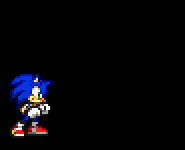    |
|||||||||
| Wed Sep 03, 2008 2:37 pm |
|
|||||||||
|
Joined: Tue Aug 12, 2008 2:07 pm Posts: 39 |
if you are still having the same problem go here http://forums.mcleodgaming.com/viewtopic.php?f=10&t=2849&st=0&sk=t&sd=a&start=15
|
|||||||||
| Wed Sep 03, 2008 3:00 pm |
|
|||||||||
|
Joined: Mon Aug 11, 2008 6:56 am Posts: 469 Location: not so superhappy fun fun land.... |
 i know it's CS3, but it'll work for MX. _________________ 
|
|||||||||
| Wed Sep 03, 2008 4:15 pm |
|
|||||||||
|
Joined: Mon Aug 11, 2008 6:10 pm Posts: 175 |
alright im making progress i got rid of the back round but there is a problem. When i goto the link you showed me it says to trace the bit map i do it. i get rid of the backround but then the sprite looks like hes was drawn by pencil crayons how do i fix this. also thanks for the help so far.
_________________  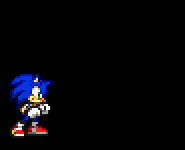    |
|||||||||
| Wed Sep 03, 2008 8:18 pm |
|
|||||||||
|
Joined: Mon Aug 11, 2008 6:56 am Posts: 469 Location: not so superhappy fun fun land.... |
i didn't give you the link
but I forgot to mention something, in flash before you do my instructions, you gotta click on the image then press ctrl-B... and the crayons... maybe the image is jpeg? save it as a gif for the best results IMO... _________________ 
|
|||||||||
| Wed Sep 03, 2008 8:24 pm |
|
|||||||||
|
Joined: Mon Aug 11, 2008 6:10 pm Posts: 175 |
yes thank you works perfectly now i can fix the animations in my sonic game im making. Thankyou so much. iv asked so many people but they never knew for some reason. YES! you rock _________________  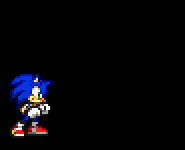    |
|||||||||
| Wed Sep 03, 2008 8:29 pm |
|
|||||||||
|
Joined: Mon Aug 11, 2008 6:56 am Posts: 469 Location: not so superhappy fun fun land.... |
i'm siggn that! _________________ 
|
|||||||||
| Wed Sep 03, 2008 8:31 pm |
|
|||||||||
|
Joined: Mon Aug 11, 2008 6:10 pm Posts: 175 |
lol _________________  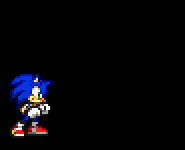    |
|||||||||
| Wed Sep 03, 2008 8:33 pm |
|
|||||||||
|
Joined: Tue Aug 12, 2008 2:07 pm Posts: 39 |
did you put it to pixels or very tight |
|||||||||
| Fri Sep 05, 2008 3:11 pm |
|
|||||||||
| Page 1 of 1 |
[ 15 posts ] |
|
All times are UTC - 5 hours |
Who is online |
Users browsing this forum: No registered users and 1 guest |
| You cannot post new topics in this forum You cannot reply to topics in this forum You cannot edit your posts in this forum You cannot delete your posts in this forum You cannot post attachments in this forum |
