| View unanswered posts | View active topics |
It is currently Fri May 15, 2020 1:17 am |
|
All times are UTC - 5 hours |
McLeodGaming's Tutorial Topic
Moderator: Arel
| Page 8 of 20 |
[ 296 posts ] | Go to page Previous 1 ... 5, 6, 7, 8, 9, 10, 11 ... 20 Next |
McLeodGaming's Tutorial Topic
| Author | Message | ||||||||||||||||||||||||||||||||||||
|---|---|---|---|---|---|---|---|---|---|---|---|---|---|---|---|---|---|---|---|---|---|---|---|---|---|---|---|---|---|---|---|---|---|---|---|---|---|
|
Joined: Mon Aug 11, 2008 6:44 pm Posts: 35 |
That is a nice tut cnp
|
||||||||||||||||||||||||||||||||||||
| Wed Oct 29, 2008 6:46 am |
|
||||||||||||||||||||||||||||||||||||
|
Joined: Mon Aug 11, 2008 11:33 am Posts: 846 |
... |
||||||||||||||||||||||||||||||||||||
| Wed Oct 29, 2008 6:06 pm |
|
||||||||||||||||||||||||||||||||||||
|
BR Member Joined: Mon Aug 11, 2008 12:36 pm Posts: 1222 Location: The wonderful world of... someplace that isn't on fire. Country: 
Gender: Male MGN Username: Dark Ermac Skype: dark_ermac |
Often times, I find a good idea to do the following:
Do you have a horribly bad looking sprite that you absolutely hate to no end? Not a problem! With a few steps, you can get right back into sprite working with a new sprite that is guarenteed to look better! Step 1: Find a sprite First, find one of your sprites. Any sprite that looks even remotely good will do. As long as the sprite looks like it can be modified by completely overhauling it but still keeping the basic shape, it should be fine. Step 2: Outlining Now, resize your pile of crap to the desired size. It will get distorted from the size change, but that doesn't matter. Now, go to the line tool, and pick a color that stands out the most from the colors of the sprite. This will be used for the outlining process. Now, begin to outline the shape of the figure, making any modifications to the outline as desired. Eventually, just remove all of the color except for that outline, and change it to black. You now have a completed outline. If the outline isn't looking too well, just remember that it is an outline, and thus it is easy to modify. Feel free to continue to modify the outline until the desired shape of the figure shows. Step 3: Coloring Most sprites have about 3 different colors, of 3 to 5 shades. These shades should be made so that they show a visible difference between them from 1x. Now, take the middle shades of each color and apply them to the sections of the sprite that the color will appear in. Step 4: Shading First off, choose a light source. Then, depending on where the light source is, apply the lighter and darker textures on the closest and furthest parts of each area, respectively. Keep adjusting the shading to suit your needs. Now, take the black outline of the figure and fill in the areas bordered by light regions of color with the next color below the lightest shade of said color, and leave the darkest regions with a black border. Fill in the borders in between with the medium shades. Now step back, and behold your new creation! Be sure to keep the outline, unless you aren't planning on making more than a single sprite. _________________  Swinging a chain, swinging a chain... |
||||||||||||||||||||||||||||||||||||
| Mon Nov 10, 2008 8:43 pm |
|
||||||||||||||||||||||||||||||||||||
|
Joined: Tue Aug 12, 2008 4:01 pm Posts: 239 Location: GA Gender: Male |
I made this to help people, lol. Not the best but can still help.
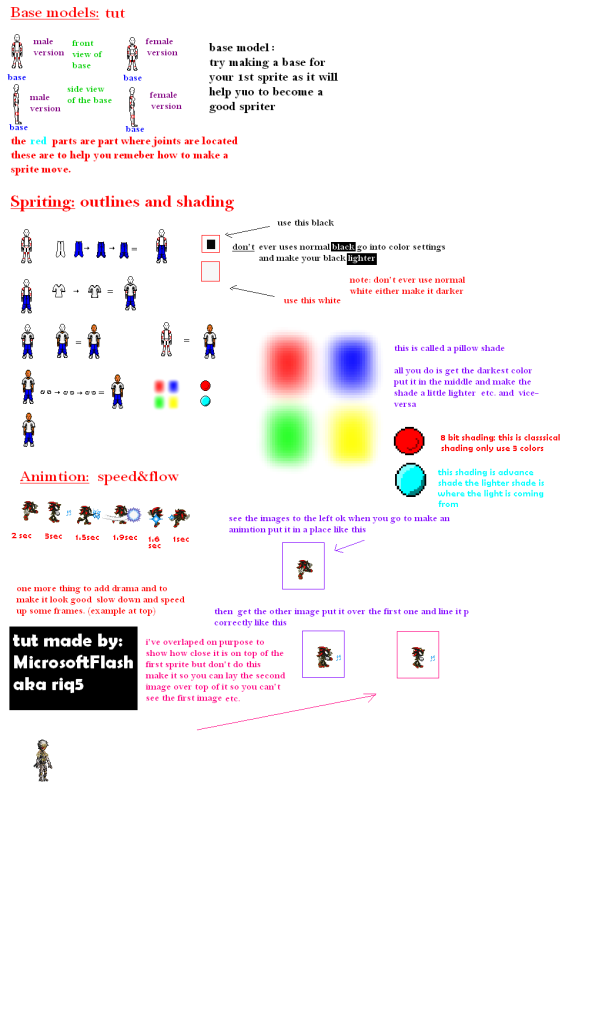 _________________ Live by the sword die by the sword...  Adopted by KonamiFlash, Guitar_Hero is my uncle mii and j-corp are my grandparents children:SmashKing08, maniacmario64, Glydekid, SolidKlonoa wife:ashante08 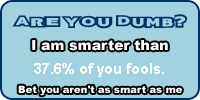 Intelligence Test |
||||||||||||||||||||||||||||||||||||
| Sun Nov 16, 2008 2:29 pm |
|
||||||||||||||||||||||||||||||||||||
|
Joined: Tue Aug 26, 2008 12:58 am Posts: 564 Location: Probably going to Hell. Gender: Male Currently Playing: Let's use Daddy's Welfare Haphazardly |
1 MEGABYTE FILESIZE PL0X _________________
|
||||||||||||||||||||||||||||||||||||
| Sun Nov 16, 2008 2:39 pm |
|
||||||||||||||||||||||||||||||||||||
|
Joined: Mon Aug 11, 2008 11:33 am Posts: 846 |
Is it OK if I just give a link to it instead? As it is, it's too small to read. EDIT: Nevermind, even when I take the link, it's too small to read. Put it up on Tinypic, then give me the URL. |
||||||||||||||||||||||||||||||||||||
| Sun Nov 16, 2008 3:11 pm |
|
||||||||||||||||||||||||||||||||||||
|
Joined: Tue Aug 26, 2008 12:58 am Posts: 564 Location: Probably going to Hell. Gender: Male Currently Playing: Let's use Daddy's Welfare Haphazardly |
Or he could change the max filesize for Photobucket uploads to 1 Megabyte. _________________
|
||||||||||||||||||||||||||||||||||||
| Sun Nov 16, 2008 3:24 pm |
|
||||||||||||||||||||||||||||||||||||
|
Joined: Mon Aug 11, 2008 11:33 am Posts: 846 |
Whatever works, as long as I can read it, so I can decide whether or not to put it in the first post.
|
||||||||||||||||||||||||||||||||||||
| Sun Nov 16, 2008 3:26 pm |
|
||||||||||||||||||||||||||||||||||||
 Joined: Mon Aug 11, 2008 7:27 am Posts: 2333 Location: ??? Gender: Male |
it's too small. _________________ I think this is my signature or something. |
||||||||||||||||||||||||||||||||||||
| Mon Nov 17, 2008 7:51 am |
|
||||||||||||||||||||||||||||||||||||
|
Joined: Tue Aug 12, 2008 4:01 pm Posts: 239 Location: GA Gender: Male |
_________________ Live by the sword die by the sword...  Adopted by KonamiFlash, Guitar_Hero is my uncle mii and j-corp are my grandparents children:SmashKing08, maniacmario64, Glydekid, SolidKlonoa wife:ashante08 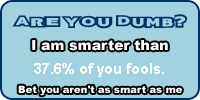 Intelligence Test |
||||||||||||||||||||||||||||||||||||
| Mon Nov 17, 2008 5:24 pm |
|
||||||||||||||||||||||||||||||||||||
|
Joined: Mon Aug 11, 2008 6:37 am Posts: 906 Skype: sealegend311 |
Umm... I'm assuming the topic title means I can request, in which case, can somebody please make a tutorial on hair? I can never do it, now matter how hard I try ;-;
|
||||||||||||||||||||||||||||||||||||
| Sun Nov 30, 2008 10:56 am |
|
||||||||||||||||||||||||||||||||||||
|
Joined: Mon Aug 11, 2008 11:33 am Posts: 846 |
Hmm. OK. That, and the topic title was meant to actually get people to post tutorials... |
||||||||||||||||||||||||||||||||||||
| Sun Nov 30, 2008 12:12 pm |
|
||||||||||||||||||||||||||||||||||||
|
Joined: Mon Sep 29, 2008 9:09 am Posts: 697 Location: Southeast Region: Eutopia |
|
||||||||||||||||||||||||||||||||||||
| Sun Dec 21, 2008 11:17 pm |
|
||||||||||||||||||||||||||||||||||||
|
Joined: Mon Aug 11, 2008 9:55 am Posts: 2568 Location: In your bathroom. Gender: Female |
Did you use Photobucket to make that picture? Because Photobucket kills picture sizes and quality. Use imageshack. It does shrink pictures. You cam ke it as large as you want. _________________ "Adopted Neox, Sora, and A-Punk" |
||||||||||||||||||||||||||||||||||||
| Sun Dec 21, 2008 11:30 pm |
|
||||||||||||||||||||||||||||||||||||
|
Joined: Mon Aug 11, 2008 11:33 am Posts: 846 |
|
||||||||||||||||||||||||||||||||||||
| Tue Dec 23, 2008 1:22 am |
|
||||||||||||||||||||||||||||||||||||
| Page 8 of 20 |
[ 296 posts ] | Go to page Previous 1 ... 5, 6, 7, 8, 9, 10, 11 ... 20 Next |
|
All times are UTC - 5 hours |
Who is online |
Users browsing this forum: No registered users and 1 guest |
| You cannot post new topics in this forum You cannot reply to topics in this forum You cannot edit your posts in this forum You cannot delete your posts in this forum You cannot post attachments in this forum |











