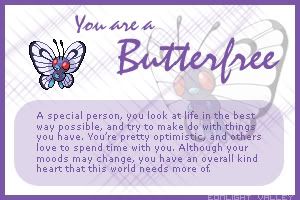|
Kiki
Site Admin
Joined: Mon Aug 11, 2008 7:32 am Posts: 7557 Country:  Gender:
Gender: Female

|
Hi! So, I'm aware that some of you out there would like to make amazing and active RPs. I by no means am any sort of "Master of RPs", in fact I much rather enjoy RPing than being the RP Game Master myself. However, since I've made quite a few RPs that have all been fairly successful (until my own lack of attention led to their demise), I felt that I could take my own experiences to provide a basic tutorial on making an RP so that you all could make your own. Part 1: Planning Your RPThe Spark - An Idea: show I know this seems quite obvious, but all RPs start with an idea, a story that you'd like to tell. However, making an RP based on an idea alone is not good enough. You need to flesh out your story with a background. The Background - Your Premise : show The premise is one of the most important aspects of the RP. This is the part that sets up the world in which your RP takes place, explains the conflict driving motion in the RP, and entices observing potential players. If you're new to writing a premise, simply ask who, what, where, when, why and how in regards to that spark of an idea that you had.
Who are the people involved leading to the conflict or engaged in the conflict?
What are the people doing reacting to the conflict or what has happened in this world leading to it?
Where does the RP take place? (In a galaxy far away, an isolated continent, in Nebraska?)
When does the RP take place? (Express the sense of time period: medieval, futuristic, modern?)
Why has the conflict happened? Why are the players involved (their motivation)?
How are the players going to deal with the conflict that they've been presented with? (Working as a team, super powers, hunting down the killer, killing the zombies, solving the mystery?)
If you take the time to think about all those aspects, you should have a fairly sound story and world from which to run your RP.
As a sort of "Kiki-stamp" I also enjoy adding short TLDRs of my story. These I also use as hooks to catch a potential player's interest. The Story - A Guideline: show Experience tells me that it is important to have a general story before the RP starts. Meaning, that you should have a general idea of where you're going to go with the characters that join. However, you must not be so rigid so that the players must do everything you say. Simply use your ideas as checkpoints, the players will have goals to meet, but if their actions lead to different results or a different path, that's perfectly fine as well. That's the beauty of an RP taking on a life of its own. In the event that things go completely off track, or start to lose focus, you can bring the players' attention back to the original checkpoint you had set up plot-wise.
Please note: Free-form RPs are a bit different, in that players are free to do whatever they want and go wherever they want, so that there may be no overarching plot. To deal with these, you may set up a list of events that could possibly happen within your world and have them occur when you're grasping for ideas to move the RP further. These RPs require a lot more autonomous behaviour from the players, however and I personally find them difficult to run without prodding players forward. The Profile - Making the Mold: show Profiles vary greatly from one RP to the next. Some may be complex requiring a whole bunch of information while others may be fairly minimalistic. Really, it depends on the information that YOU as the Game Master want to know in making your RP. At the very least I would include: Name:Age:Appearance:Personality:Skills:You can add more or less depending on the demands of your RP. If you have a superhero RP, you could ask "Superpower:", or if you were making a spaced-themed RP, you could ask for "Alien race:". In RPs where there is a finite amount of abilities, weapons, clans, important plot device required to be known, include the category for this section detailing each component of the category. If the background of the other players' characters is important for you to know as well, put in a "Biography:" section. I personally like to add them because it forces the players to really flesh out their characters and answers a lot of questions concerning the rest of the profile. Additionally, when making profiles, I personally put in brackets generally what I expect to be put down in that part of the profile or what is not permitted. However, in the end, the profile is all up to you. (For more information on good character profiles, see the tutorial on Making an RP Character) Extras - The Sprinkles on Top: show These are additional things that aren't expressly needed but benefit the RP in adding further details to the world. This can be any type of lore, from maps, to bestiaries, to NPC lists, etc. It's up to you to add those extra pieces of information, so that your players understand the world that they are in. Once you have the RP up and running, even though you have a solid foundation, there are many things to take into consideration as you run your RP. The first post you make as a GM (game master) is incredibly important. In this post you establish the setting and mood of the RP, bringing together the characters that joined your RP. Use plenty of detail in this post! It is also a good idea to start the RP with a very simple task, to give your players direction leading to the first conflict incident. Once the RP has started you, the GM, have two different types of posts that you can make. The first is a plot post, and the second, a character post. A plot post moves the story forward, addressing each of the characters who have acted since the last plot post. A good plot post should provide options allowing the player to move forward with their own actions or have something to do, however, it is also acceptable to leave players to their own devices in order to allow character development.
A character post is only necessary if the GM is playing within the RP as well. These posts are solely focused on the GM's character interacting with another character, or going through their own character development. The plot typically isn't moved forward by a character post, unless the character does something to trigger an event. Dealing with Combat: show Personally, I leave combat between players and low level creatures/lackeys open to their own devices, particularly if there is a large group of them. However, the GM is free to state in their plot post whether the efforts of the player character in combat were successful or had no effect on their NPC opponent.
In RPs where combat is involved between players, the GM may have to step in to facilitate the outcome of the battle. You will want to do this in instances where battles between two players drag on for long periods of time without either seeming to give in to the other person. At this point it is up to you to either, bring the battle to an end abruptly by another character, or event, or you may dictate which attack was successful and which was not. You do not want to have overpowered characters and drawn out fights in your RP, as this really discourages the rest of the players from participating.
Additionally, be wary of complex battle systems, these may discourage players from participating. Make sure that you have fleshed it out fully before you put one in place, and if you think it may frighten other players, you can merely use it yourself when your players enter combat situations. Revitalizing the RP: show As life gets busy, players may forget about the RP, leading to its untimely death. There are however, various means of dealing with this situation.
1) You may directly communicate with the player, asking them whether they're still planning on participating. Often times, they've merely forgotten, and don't know where they are now, which can be quickly remedied by updating them on what they've missed.
2) You create a pseudo-initial post. When the RP goes silent for whatever reason, you can wrap up all loose ends and bring all the characters back together by setting them on a new path and giving them a new goal, so that they know what to do next. Never give up, simply move the story onwards.
3) Take over and write out characters whose players have disappeared. Sometimes active players are stuck in a deadlock with an inactive player and can't move any farther. In these instances, the best option as GM is to take over the character, and finish whatever they were doing, then proceed to have that character written out of the story, or simply have them disappear if you're fine with that as well.
4) Create a brand new action event. At times the RP may go slow because of a lot of discussion, which can be good, though some don't find this particularly entertaining. In these events, provide the stragglers with a small event or action, akin to a side quest to give them something to do, and keep them active. Ok, so that seems to be the gist, though let me know in the response topic if I forgot anything. I hope this helped!
Remember!
- When making an RP, have a solid foundation;have a general idea of where you're going, but be fluid enough to allow players to lead the story themselves.
- Plot posts should move the story forward while giving the players options to have their character do something and have direction.
- If the RP seems dead, bring it back to life by messaging everyone making a post that pushes the plot to its next point. _________________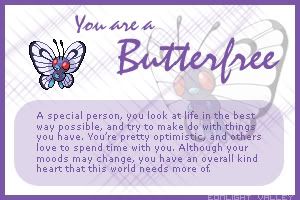 
|