Forum rules
IMPORTANT
This Forum is for Flash related questions ONLY! Do not ask questions about spriting, Game Maker, Photoshop, or anything else not related to Flash.
| Author |
Message |
|
Alexander
SSF2 Developer
Joined: Mon Aug 11, 2008 2:25 pm
Posts: 968
Location: Around the East Coast of the US
Gender: Male
MGN Username: KingTremolo
Currently Playing: Super Mario 64, Monster Hunter 4, Sonic Generations

|
Say, if I had a Goku sprite moving with a tween, and then I wanted an after trail (Like this: ) Now, is there a way I can make this effect, with Action Script, so It does not take forever to make. _________________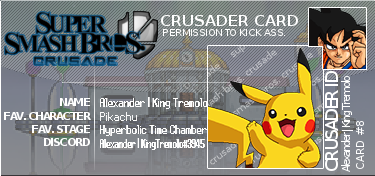
|
| Fri Feb 27, 2009 5:54 pm |
|
 |
|
Original Unbastard
Joined: Sun Aug 17, 2008 5:39 pm
Posts: 1248
Gender: Anime Girl
Skype: Nacritico
Currently Playing: LOL

|
Yeah, there a couple of ways to do this: - Copy the layer, and create a second layer below the main one. Make in that layer happen a couple of seconds after the main layer in which goku really is. And then reduce the alpha of that sprite a lil' bit...
Finally, repeat the process a couple of times,always reducing more the alpha and the time.
- Mmmm... by action Script??
It's possible, but I believe it's not worthy coding it for something as EASY as this thingy.
_________________SALU2'S  ™ _________________ join date: January 08, 2007
Posts on old MG: 2432, level 16  nà  chóu
|
| Sat Feb 28, 2009 10:57 am |
|
 |
|
Alexander
SSF2 Developer
Joined: Mon Aug 11, 2008 2:25 pm
Posts: 968
Location: Around the East Coast of the US
Gender: Male
MGN Username: KingTremolo
Currently Playing: Super Mario 64, Monster Hunter 4, Sonic Generations

|
How do I add a layer below my current one, sorry I just got Flash. _________________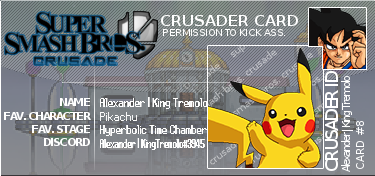
|
| Sat Feb 28, 2009 2:40 pm |
|
 |
|
Original Unbastard
Joined: Sun Aug 17, 2008 5:39 pm
Posts: 1248
Gender: Anime Girl
Skype: Nacritico
Currently Playing: LOL

|
How about you learns Flash basic stuff first?  ... Not knowing what a layer is shows that you really know nothing about it. _________________SALU2'S  ™ _________________ join date: January 08, 2007
Posts on old MG: 2432, level 16  nà  chóu
|
| Sat Feb 28, 2009 4:12 pm |
|
 |
|
Alexander
SSF2 Developer
Joined: Mon Aug 11, 2008 2:25 pm
Posts: 968
Location: Around the East Coast of the US
Gender: Male
MGN Username: KingTremolo
Currently Playing: Super Mario 64, Monster Hunter 4, Sonic Generations

|
Wait, I know about most of the easy things, I know what a layer is, but I'm asking how to add a new one UNDER the current one. (You can clearly see that I know what a layer is by my screen shot) _________________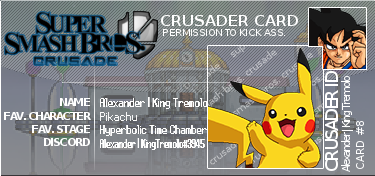
|
| Sat Feb 28, 2009 4:17 pm |
|
|
Who is online |
Users browsing this forum: No registered users and 1 guest |
|
You cannot post new topics in this forum
You cannot reply to topics in this forum
You cannot edit your posts in this forum
You cannot delete your posts in this forum
You cannot post attachments in this forum
|

|

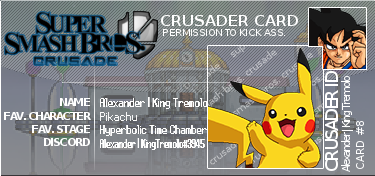
 nà
nà chóu
chóu