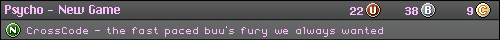| View unanswered posts | View active topics |
It is currently Fri May 15, 2020 5:37 am |
|
All times are UTC - 5 hours |
Forum rules
IMPORTANT
This Forum is for Flash related questions ONLY! Do not ask questions about spriting, Game Maker, Photoshop, or anything else not related to Flash.
| Page 1 of 1 |
[ 10 posts ] |
[Request] SSB Style Character Select
| Author | Message | |||||||||
|---|---|---|---|---|---|---|---|---|---|---|
|
Site Moderator Joined: Fri May 22, 2009 3:44 pm Posts: 4156 Location: saying things with posed looks Gender: Anime Girl Skype: Snail's Legacy Currently Playing: umib and unib Waifu: SNAIL |
hey everyone. i have had this problem( how do you make a char. select screen ssb style)for FAR TOO LONG and i have never got it fixed or answered correctly. before any one asks, i should say I've checked google multiple times and have checked these forums for the answer. i even had to turn to Ask.com and still found nothing. i tried it myself using the Attach Movie Command, but i had no idea how exactly how i was supposed to write it out. now please, if you don't know how, please don't write. if you're just gonna say criticizing things like I'm a noob then just save it. i just need an answer.
|
|||||||||
| Tue Jan 12, 2010 4:53 pm |
|
|||||||||
|
Joined: Wed Aug 05, 2009 11:01 am Posts: 54 Location: Edmonton, Alberta, Canada Country: 
Gender: Male Waifu: Kasukabe You |
What do you mean by 'SSB style' exactly? What aspect of it do you want to put to use? I'm not gonna call you a noob, but be a bit more specific please.
_________________ Previously buzzer465 - I just remembered this account existed after like 4 years...  Tall hat Kirby! Edited off the SSF2 Kirby. |
|||||||||
| Mon Jan 18, 2010 11:19 am |
|
|||||||||
|
Joined: Fri Jan 02, 2009 6:02 pm Posts: 7283 Location: Australia Country: 
Gender: Male MGN Username: Tid Currently Playing: Deep™ The™ Game™ |
Check out X2i's tutorial thread. He's got one in there that discusses character select screens if I remember correctly. Good luck ^_^
|
|||||||||
| Mon Jan 18, 2010 11:20 am |
|
|||||||||
|
Site Moderator Joined: Fri May 22, 2009 3:44 pm Posts: 4156 Location: saying things with posed looks Gender: Anime Girl Skype: Snail's Legacy Currently Playing: umib and unib Waifu: SNAIL |
i mean like the game super smash bros. i want to make a similar char. select screen like super smash bros. uses. |
|||||||||
| Tue Jan 19, 2010 6:11 pm |
|
|||||||||
|
Site Moderator Joined: Fri May 22, 2009 3:44 pm Posts: 4156 Location: saying things with posed looks Gender: Anime Girl Skype: Snail's Legacy Currently Playing: umib and unib Waifu: SNAIL |
i found it but its a different one than the one im looking for. thanks for your help though, i found lots of other stuff that helped me as well |
|||||||||
| Tue Jan 19, 2010 6:13 pm |
|
|||||||||
|
Joined: Wed Aug 05, 2009 11:01 am Posts: 54 Location: Edmonton, Alberta, Canada Country: 
Gender: Male Waifu: Kasukabe You |
I mean, what aspects of it do you want to recreate?
_________________ Previously buzzer465 - I just remembered this account existed after like 4 years...  Tall hat Kirby! Edited off the SSF2 Kirby. |
|||||||||
| Wed Jan 20, 2010 6:47 am |
|
|||||||||
|
Site Moderator Joined: Fri May 22, 2009 3:44 pm Posts: 4156 Location: saying things with posed looks Gender: Anime Girl Skype: Snail's Legacy Currently Playing: umib and unib Waifu: SNAIL |
the way you select using the chip in the ssb series to make a certain character appear when they are selected. like cleod 9 does with the character select screen for ssf2 or ssf. you drag the chip, select, and when you press go and select your stage, you start playing with the character and stage you chose. |
|||||||||
| Wed Jan 20, 2010 3:33 pm |
|
|||||||||
|
Joined: Mon Oct 19, 2009 9:27 pm Posts: 384 Location: Washington State Country: 
Gender: Male Currently Playing: SSF2 |
Sort of like SSF2?
|
|||||||||
| Wed Jan 20, 2010 3:49 pm |
|
|||||||||
|
Site Moderator Joined: Fri May 22, 2009 3:44 pm Posts: 4156 Location: saying things with posed looks Gender: Anime Girl Skype: Snail's Legacy Currently Playing: umib and unib Waifu: SNAIL |
exactly. |
|||||||||
| Wed Jan 20, 2010 3:53 pm |
|
|||||||||
|
Joined: Wed Aug 05, 2009 11:01 am Posts: 54 Location: Edmonton, Alberta, Canada Country: 
Gender: Male Waifu: Kasukabe You |
Call me lazy, but I'm sleepy and it's late. I'll help you in a couple of hours...
EDIT: Okay, it was 11:00 PM when I saw that, and I've got my sleep, so now to answer your question... Just so you know, I`m not doing the thing where you drag the circle to select. I`ll be using buttons. First, get the sprites/images for the selection buttons and seperate them. Make the button sprites Button Symbols using F8. You know the square where the characters that are chosen appear? Make that area (only for ONE of the players) a movieclip. Then go inside that movieclip. Once there, make a keyframe on the second frame. You should have two keyframes now, on frames One and Two. Make a different layer, and do the same. Leave the first frame, but go to your second frame on the new layer and paste the standing pose for one of your characters (or whatever you want to appear for that character). Make more frames and do this with every character, preferably in the order they are going to be listed in the selection screen (trust me, it will make things easier later). Go back to the main timeline, select the frame and put this code on it:
Here we set up a few variables. "_root.turn" is a variable that decides who is picking their character. "_root.char1" is the character that Player One has chosen (0 being no character), "_root.char2" is Player Two`s character, etc. Select the first of your character select buttons and put this code on it: Actually, I`m testing this while I`m writing this, and there`s an error with the code...I`ll leave it there for now, but I`ll edit or post again when I`ve fixed it. EDIT: I'm lazy and annoyed, so here: http://archives.mcleodgaming.com/viewtopic.php?t=5645 READ THE OTHER POSTS ON THAT PAGE. If you have any other questions about that, just ask here. _________________ Previously buzzer465 - I just remembered this account existed after like 4 years...  Tall hat Kirby! Edited off the SSF2 Kirby. |
|||||||||
| Sat Jan 23, 2010 1:48 pm |
|
|||||||||
| Page 1 of 1 |
[ 10 posts ] |
|
All times are UTC - 5 hours |
Who is online |
Users browsing this forum: No registered users and 1 guest |
| You cannot post new topics in this forum You cannot reply to topics in this forum You cannot edit your posts in this forum You cannot delete your posts in this forum You cannot post attachments in this forum |