| View unanswered posts | View active topics |
It is currently Thu May 14, 2020 6:00 pm |
|
All times are UTC - 5 hours |
Forum rules
DO NOT POST SSF2 OR GAME IDEAS/QUESTIONS IN THIS FORUM!
For SSF2 Discussion, please go here: http://forums.mcleodgaming.com/viewforum.php?f=4
For SSF2 Discussion, please go here: http://forums.mcleodgaming.com/viewforum.php?f=4
| Page 1 of 1 |
[ 9 posts ] |
How do I display my main characters?
| Author | Message | |||||||||||||||||||||||||||
|---|---|---|---|---|---|---|---|---|---|---|---|---|---|---|---|---|---|---|---|---|---|---|---|---|---|---|---|---|
|
Joined: Fri Apr 01, 2016 4:54 pm Posts: 385 Country: 
MGN Username: Goesul |
I've scoured the settings, and I can't see the option to.
I know you can, because other users have them. But, how? _________________ Main-  Secondary-  Familiar-     |
|||||||||||||||||||||||||||
| Sat Apr 02, 2016 11:04 pm |
|
|||||||||||||||||||||||||||
|
BR Member  Joined: Tue May 15, 2012 5:21 pm Posts: 2198 Location: in your heart, and your archives Country: 
Gender: N/A MGN Username: Doq Skype: Discord my guy. Currently Playing: one of thousands of variations of Solitaire Waifu: Es |
Probably just the signature thing.
_________________ this post is an enigma. a dream. |
|||||||||||||||||||||||||||
| Sat Apr 02, 2016 11:26 pm |
|
|||||||||||||||||||||||||||
|
Joined: Thu Jul 24, 2014 9:19 pm Posts: 1422 Location: Canada Country: 
Gender: Male MGN Username: ShadowAssasin2600 Skype: chaoticshadow50 |
ucp.php?i=profile&mode=signature
But you must sign in. _________________ Mains  and and  |
|||||||||||||||||||||||||||
| Tue Apr 05, 2016 6:03 pm |
|
|||||||||||||||||||||||||||
|
Joined: Fri Apr 01, 2016 4:54 pm Posts: 385 Country: 
MGN Username: Goesul |
But there is no option to include characters in the signature. _________________ Main-  Secondary-  Familiar-     |
|||||||||||||||||||||||||||
| Sun Apr 10, 2016 11:16 am |
|
|||||||||||||||||||||||||||
|
Joined: Sun Aug 03, 2014 1:33 pm Posts: 1744 Location: the beach Country: 
Gender: Male Currently Playing: bye bye MG |
The smilies list to the left of posts. just copy and paste the image urls and use img tags.
_________________ 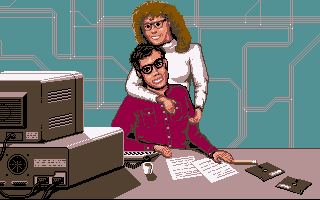 |
|||||||||||||||||||||||||||
| Sun Apr 10, 2016 11:27 am |
|
|||||||||||||||||||||||||||
|
BR Member Joined: Sat Sep 20, 2008 12:40 pm Posts: 2880 Location: ...if you bougth this cd you have been cheated... Country: 
Gender: Male MGN Username: KarmaPilcrow Skype: BaffleBlend Currently Playing: the waiting game Waifu: Furry trash. |
It's even easier than that; just use the smilies themselves. Type in the character's name between two colons.
For example, this
gets you this
|
|||||||||||||||||||||||||||
| Sun Apr 24, 2016 6:34 am |
|
|||||||||||||||||||||||||||
|
Joined: Fri Apr 01, 2016 4:54 pm Posts: 385 Country: 
MGN Username: Goesul |
I guess that worked. How do I make the image bigger? _________________ Main-  Secondary-  Familiar-     |
|||||||||||||||||||||||||||
| Tue Jun 07, 2016 3:28 pm |
|
|||||||||||||||||||||||||||
|
Joined: Sun Aug 03, 2014 1:33 pm Posts: 1744 Location: the beach Country: 
Gender: Male Currently Playing: bye bye MG |
This is as big as you can get them. You could enlarge them in an image editing software and host them on imgur, but I wouldn't recommend it.
_________________ 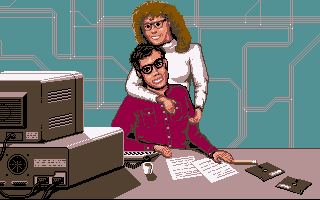 |
|||||||||||||||||||||||||||
| Wed Jun 08, 2016 9:34 am |
|
|||||||||||||||||||||||||||
|
Joined: Thu Jul 24, 2014 9:19 pm Posts: 1422 Location: Canada Country: 
Gender: Male MGN Username: ShadowAssasin2600 Skype: chaoticshadow50 |
If you want the characters that are like mine, here. http://mcleodgaming.wikia.com/wiki/Cate ... cter_icons
Credit to Sachamel. _________________ Mains  and and  |
|||||||||||||||||||||||||||
| Thu Jun 23, 2016 7:10 pm |
|
|||||||||||||||||||||||||||
| Page 1 of 1 |
[ 9 posts ] |
|
All times are UTC - 5 hours |
Who is online |
Users browsing this forum: No registered users and 1 guest |
| You cannot post new topics in this forum You cannot reply to topics in this forum You cannot edit your posts in this forum You cannot delete your posts in this forum You cannot post attachments in this forum |






