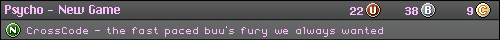| View unanswered posts | View active topics |
It is currently Fri May 15, 2020 5:36 am |
|
All times are UTC - 5 hours |
Forum rules
IMPORTANT
This Forum is for Flash related questions ONLY! Do not ask questions about spriting, Game Maker, Photoshop, or anything else not related to Flash.
| Page 1 of 1 |
[ 5 posts ] |
Actionscript help please
| Author | Message | |||||||||||||||||||||||||||
|---|---|---|---|---|---|---|---|---|---|---|---|---|---|---|---|---|---|---|---|---|---|---|---|---|---|---|---|---|
|
Joined: Wed Jul 07, 2010 8:57 pm Posts: 21 Gender: Anime Girl |
i need help with some coding i tried to get a mario sprite to run by pressing the left and right arrow keys but when you press the left one mario turns upside down here is the code
var speed = 5 this.onEnterFrame = function(){ if(Key.isDown(Key.RIGHT)){ mariodash._x+= speed mariodash._rotation=360 } if(Key.isDown(Key.LEFT)){ mariodash._x-= speed mariodash._rotation=180 } any help is appreciated and please don't laugh at me this is my first time trying actionscript without a tutorial }; _________________ previous names:Mr.Mario123 http://spamtheweb.com/ul/s1172010271_ssj4goku.html any constructive criticism please, please send as pm http://spamtheweb.com/ul/s1372010246_MLvsShadow.html it won't let me on imageshack
SSF2 Mains:Mario,Luigi,Goku,Ichigo,Naruto,Sonic,Lloyld (sorry if i didn't spell right) not in order from fav main to least fav main |
|||||||||||||||||||||||||||
| Fri Jul 16, 2010 7:04 pm |
|
|||||||||||||||||||||||||||
|
Joined: Tue Aug 12, 2008 2:07 pm Posts: 39 |
first off your _rotation is why its turning upside down make a var called scale var scale:Number = _xscale; then in your right key if statement put this mariodash._xscale = scale; and then in your left put this mariodash._xscale = -scale; this should help with the turning if the character faces the wrong way just switch the codes hope it helps |
|||||||||||||||||||||||||||
| Sat Jul 17, 2010 3:13 pm |
|
|||||||||||||||||||||||||||
|
Joined: Wed Jul 07, 2010 8:57 pm Posts: 21 Gender: Anime Girl |
**Error** Scene=Scene 1, layer=script, frame=1:Line 2: A type identifier is expected after the ':'.
var scale: 360 = _xscale Total ActionScript Errors: 1 Reported Errors: 1 this is what it said maybe i made a mistake var speed = 10 var scale: 360 = _xscale this.onEnterFrame = function(){ if(Key.isDown(Key.RIGHT)){ mariodash._x+= speed mariodash._xscale = scale; } if(Key.isDown(Key.LEFT)){ mariodash._xscale = -scale; mariodash._x-= speed } }; thanks for the help i thought that no one was going to reply me being a newbie _________________ previous names:Mr.Mario123 http://spamtheweb.com/ul/s1172010271_ssj4goku.html any constructive criticism please, please send as pm http://spamtheweb.com/ul/s1372010246_MLvsShadow.html it won't let me on imageshack
SSF2 Mains:Mario,Luigi,Goku,Ichigo,Naruto,Sonic,Lloyld (sorry if i didn't spell right) not in order from fav main to least fav main |
|||||||||||||||||||||||||||
| Sat Jul 17, 2010 10:22 pm |
|
|||||||||||||||||||||||||||
|
Joined: Sat Aug 23, 2008 3:10 am Posts: 2601 Location: Australia - Sydney Gender: Male Currently Playing: Ninja Gaiden III |
Newbs' problems are easier to fix.
|
|||||||||||||||||||||||||||
| Sun Jul 18, 2010 7:48 am |
|
|||||||||||||||||||||||||||
|
Site Moderator Joined: Fri May 22, 2009 3:44 pm Posts: 4156 Location: saying things with posed looks Gender: Anime Girl Skype: Snail's Legacy Currently Playing: umib and unib Waifu: SNAIL |
take out 360 and put Number so the code looks like this: var speed = 10 var scale: Number = _xscale this.onEnterFrame = function(){ if(Key.isDown(Key.RIGHT)){ mariodash._x+= speed; mariodash._xscale = scale; } if(Key.isDown(Key.LEFT)){ mariodash._xscale = -scale; mariodash._x-= speed; } } i took the liberty of correcting some wrongs you had in there. |
|||||||||||||||||||||||||||
| Wed Aug 04, 2010 9:34 pm |
|
|||||||||||||||||||||||||||
| Page 1 of 1 |
[ 5 posts ] |
|
All times are UTC - 5 hours |
Who is online |
Users browsing this forum: No registered users and 1 guest |
| You cannot post new topics in this forum You cannot reply to topics in this forum You cannot edit your posts in this forum You cannot delete your posts in this forum You cannot post attachments in this forum |