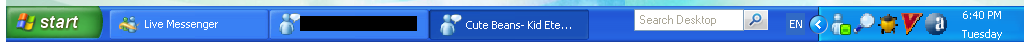So my friend recently told me to change screen resolution. I did so, but then I complained about how my close buttons were tiny, and how the blue bar at the top of each window was tiny too. So he walked me back through the steps. I have got (I think) everything back except for one thing. My taskbar still looks like a mess.
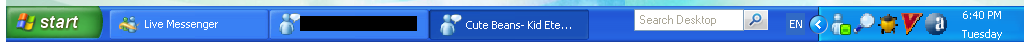
As you can see it looks terrible.
1. The icons on the right are pixelated
2. The time is small and also features the day. I wish to revert it back to just time
3. My start and minimized windows are much too big and there is a gap underneath them (more obvious under the start button but it goess all the way across)
4. It doesn't show up as clearly as others but the icons in the minimized windows are pixelated. Doesn't show up as much as Internet Explorer (don't have a pic this time. Might edit post to include it though).
I think that's it. And please do not tell me to change the "Active Title Bar" in Display Properties or whatever it's called (Right click on desktop > properties > appearance > advanced).
And no that is not how big my taskbar really is, I got rid of the extra space so it wouldn't page stretch.
_________________
Parents - Ray fletcher, Blue Mage(?)
Married to - Deux
Children - Geno